If you are using a LAN port router, you can reset the admin password using the Huawei Gateway R Assist freeware tool. For the devices that come with a USB port, you can find a reset button under the cover.
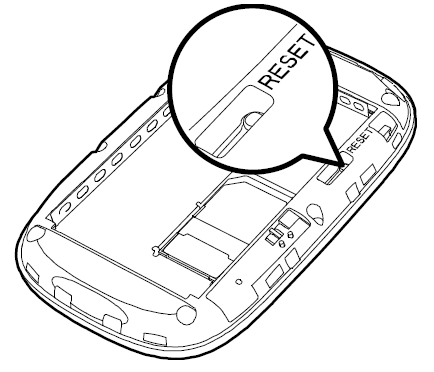
In resetting the Huawei E5573 WiFi MiFi router password, there is no additional tool required, as it comes with a reset button. You can reset the default admin password of E5573, E5575, E586, E5577, etc., using this guide.
How to Reset the Password of Huawei E5573 WiFi Mobile Router?
1. Switch ON the Huawei E5573 MiFi WiFi router.
2. Open the backside cover of your Huawei E5573 MiFi router.
3. Now, you will find the Reset button beside your Huawei router’s power key, as you can see in the above screenshot.
4. Now, using a pin or with the help of any other thing, press and hold the Reset button for eight (8) seconds.
5. Now, your Huawei E5573 MiFi router will be automatically restarted.
6. Now, your Huawei E5573 MiFi router password is reset to its default state, which might be admin or password.
You might be interested in unlocking of :
- Huawei E5573s-320 MTN Uganda
- Huawei B315
- Huawei B310s-22 (Optimus Portugal)
- Huawei B310s-927 (Airtel India)
- Huawei E5573s-606 (Airtel India)
- Huawei E3372h-153 (Mobitel Sri Lanka)
- Huawei E3272
- Huawei E5573cs
- Huawei E5577
- Huawei E589
- Huawei E586



