Airtel India has launched Huawei B310s-927, which is locked to Airtel, and you can not use any other network provider SIM. But, the good news is that it has uncustomized firmware and can be unlocked as described. Now, the famous Optimus carrier of Portugal has launched a sub-model of B310, the Huawei B310s-22. It also comes with un-customized firmware and can be unlocked in the same manner.
Unlocking of Huawei B310s-22 is different than normal devices, as you need to dismantle it. The procedure is risky, and any wrong steps can brick your device, so read it carefully then only proceed with steps.
Before proceeding with unlocking steps, you need to arrange a USB 2.0 cable; if not, you can also use cut wire of (USB) mouse or keyboard. Now, dismantle the Huawei B310s-22 and solder wires as shown below image. Solder the cables on the opposite side of the USB 2.0 port to the motherboard of the device.
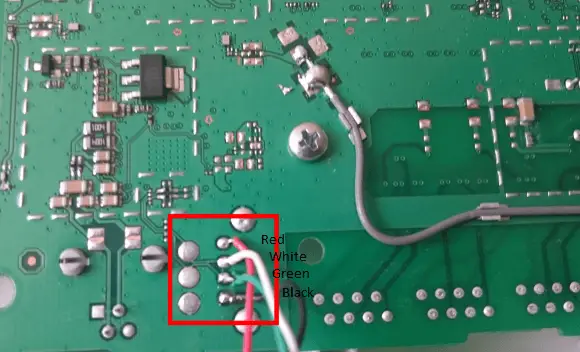
Note: We have marked the corresponding cable in the image, solder with the board as shown in the above image.
If you have successfully done the above steps, you are ready to unlock the Huawei B310s-22 router.
How to Unlock Huawei B310s-22 CPE Cat.4 LTE router?
1. Connect to PC with a USB cable.
2. Download DC-unlocker (for generating NV codes).
3. Download Huawei Mobile Partner (for drivers).
4. Install Huawei mobile partner in Windows PC.
5. Now run DC unlocker and detect B310s-22 under it.
6. At the end of the result, paste the following command :
AT^NVRDEX=50503,0,128
7. Press Enter from the keyboard.
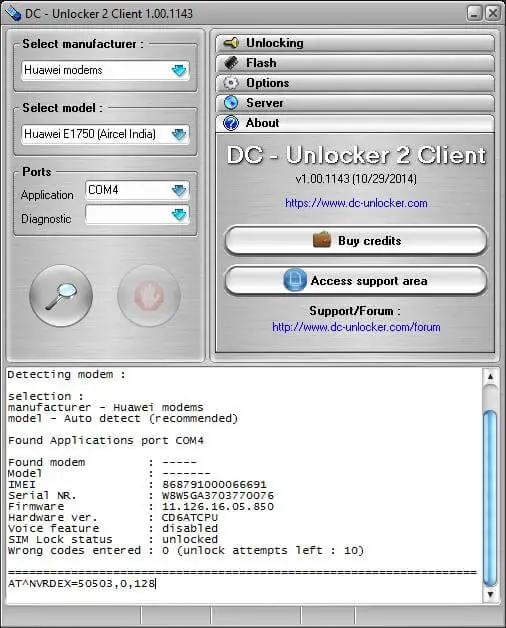
8. Now, it will show NV codes in hash format. Copy all the details and save them in a notepad file. The Hash code will be converted into the unlock code, and after receiving the payment, it will be emailed back.
Here we are sharing the extracted NV codes :
“Detecting modem :
selection :
manufacturer – Huawei modems
model – Auto detect (recommended)
Found Applications port COM6
Found modem: B310s-22
Model: Huawei B310
IMEI : 8670580********
Serial NR. : NBH7S16226001666
Firmware: 21.311.03.01.58
Compile date / time : Aug 7 2015 13:52:26
Hardware ver. : WL1B310FM03
Dashboard version: 00.00.00.000.00
Web UI version: WEBUI_17.100.09.00.03_CPE
SIM-Lock status: Locked (Card Lock)
Wrong codes entered : 0 (unlock attempts left : 10)
==========================================================
AT^NVRDEX=50503,0,128
^NVRDEX: 50503,0,128,57 11 4F ED C2 01 CB 85 19 61 82 5C 1E A2 9A E6 11 90 7E D7 50 24 DB FB 78 70 21 1……………………………………………………………………………………….
OK”
Note: Unlock / NCK / SIMLock code for Huawei B310s-22 is not free. Its charge is only 6 USD. You can pay through the PayPal button of this site. Correct code will be emailed within 8 hrs.
Update: Huawei B310s-22 with firmware version 21.311.03.00.33 can be unlocked with the above-mentioned method.
Update: If you have got a Huawei Router 4G B310, which is locked to Vodafone Portugal and the device is asking for unlock code, then you can place an order here; there is no need to follow the above big process as above mentioned.
Update: For Vodafone Australia, Huawei B310 unlock code, you can place the order here.

![100% Working Unlocking of Tre Italy Huawei E8378Ws-210 [Firmware 21.323.04.01.12]](https://routerunlock.com/wp-content/uploads/2019/03/Tre-Italy-Huawei-E8378Ws-210-218x150.jpg)
