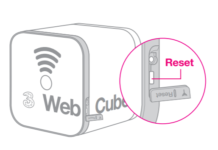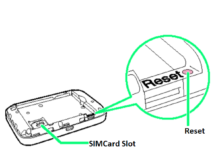Huawei is very famous brand for modem / dongle / router / gateway / wingle / MiFi / WiFi devices. I also prefer to use Huawei devices. Coming to the topic, various users approach me after losing the password of their router/gateway / WiFi / MiFi devices. There is a reset option in Huawei router / Gateway, and a reset button is available in some of the Huawei router and gateway. But, reset can not help you in restoring the default password of your Huawei router/gateway. Actually, what happens, when someone purchases the device, then he wants to secure his device. People tend to forget. After changing the password, after a few days, people lost their password. Then, there is no option to recover their router/gateway password. Today, I have found one software, “Gateway R Assist,” which can easily reset your router/gateway password. The software will work on only those routers/gateways which work on the LAN port. The software can reset the Huawei router/gateway’s password, but it can also restore the device to its default state.

How to reset/restore Huawei Router / Gateway password to default?
1. Make sure that the device is connected to the constant power supply.
2. Ensure that the computer has connected to the device through a network cable instead of a WLAN connection.
3. Click Button “Restore defaults” to restore device setting to the original state, or click Button “Reset Password” to reset password to the original one.
4. Close Window “Connection closed” and this application, wait for a while, and login in on the web management page.
With the above software, you can reset the password of Huawei B970, B970B, B593, B390, B890, B880, etc.