There is various free Windows 10 PC cleaning app available over the internet, and the most popular is CCleaner. There is nothing bad with CCleaner, but yet we should try once OS Cleaner. OS Cleaner is a new app and also comes free of charge. This app’s attraction is its size, and it is less than 512 KB in size.
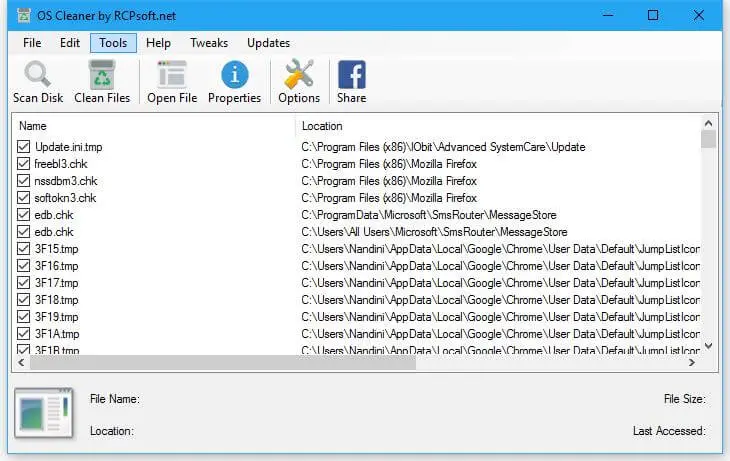 The OS Cleaner is too small in size, and the functions are also too less. It cleans temporary files created by apps, windows, browsers, etc.
The OS Cleaner is too small in size, and the functions are also too less. It cleans temporary files created by apps, windows, browsers, etc.
OS Cleaner is a portable app, and there is no need to install it. Once downloaded, launch the app and click on the “Scan Disk” button. You can see the temporary file location and also size by clicking on the individual file. Once you decided to delete the tool’s temporary files, click on the “Clean Files” button.
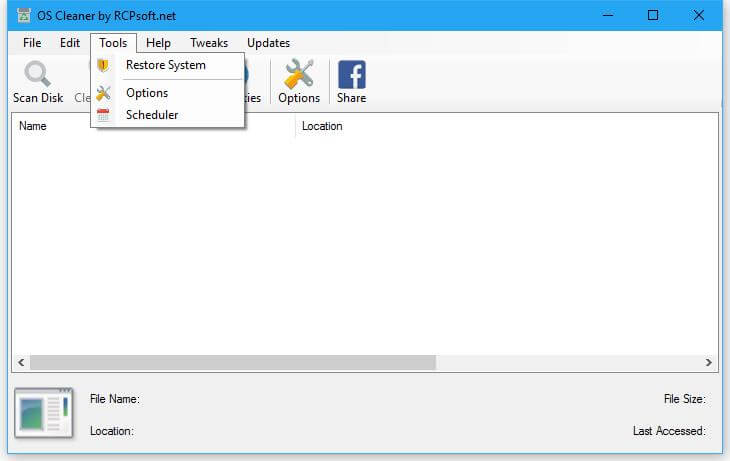 You can access “System Restore from the Tools menu,” which will open the Windows default system restore utility.
You can access “System Restore from the Tools menu,” which will open the Windows default system restore utility.
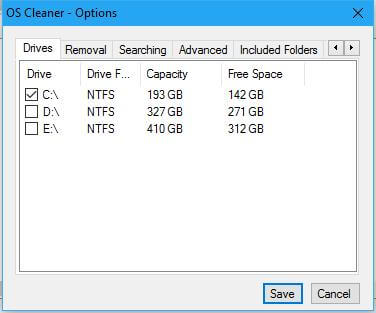 There are few options available for advanced users through which you can select the disks, including particular folders and file types to scan.
There are few options available for advanced users through which you can select the disks, including particular folders and file types to scan.
There is also a scheduler that lets you schedule the cleaning between daily, weekly, or monthly. It is compatible with Windows XP, Vista, 7, 8, & 10. You can download this free OS Cleaner software from here.
You might be interested in some popular Windows cleaning apps: Glary Disk Cleaner, Eusing Free Registry Cleaner, PC Win Booster, and Glary Tracks Eraser.



