Drivers are an important component for any computer or notebook. It is always recommended to update them with the latest version when the manufacturer releases an update. Windows 10 lets you manually update the system drivers and even an option to stop automatically updating Drivers. Most Windows PC users prefer to use a third-party tool to automate the tasks on Windows OS. At routerunlock.com, when we found a new free utility, we share it with you. Earlier, we had shared about Double Driver software that lets you backup and restore drivers in Windows Vista / 7 / 8 / 10.
This post will share another freeware tool, DriverMax, that lets you backup, restore, and update your PC drivers.
DriverMax: Backup, Restore and Update your PC drivers

As said above, DriverMax is a free tool available for Windows PC that lets you backup and restore drivers easily and effectively. If you don’t prefer to use Double Driver, you can use the DriverMax freeware tool to renew your hardware drivers. The software comes with a quick and easy user interface so that a novice can also perform basic tasks such as backup, restoring, and updating the drivers.
Once the tool is installed and opened, from the Home tab, you can see some basic information about your Windows PC like the name of the Operating System, the processor makes and model, installed memory (RAM), and capacity of the hard drive.
DriverMax: Drivers Update
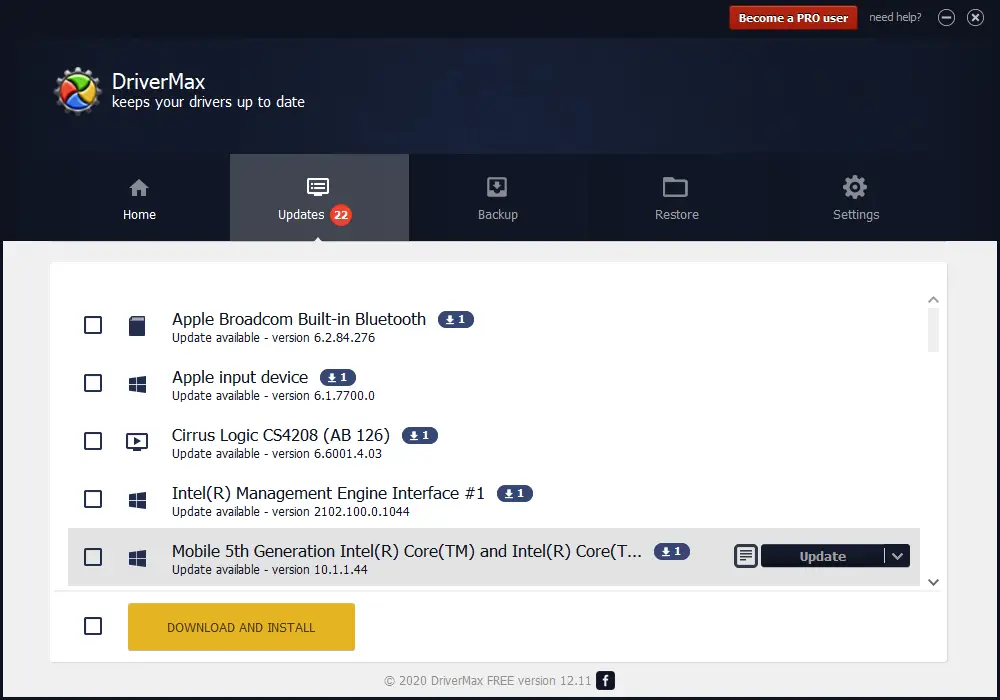
Once you click the Updates tab, DriverMax examines your PC segments and serves a list of outdated drivers with the latest version details. One can update all the hardware drivers of your PC by selecting them and clicking on the button “DOWNLOAD AND INSTALL.” The software will automatically download the latest version drivers of the selected hardware and install them on your PC. There is also a good option available to update the specific hardware. It would be best to move the cursor on any hardware entry to see the Update button next to it. Clicking on the Update button will download and install the correct drivers for your PC component. Before updating any hardware components, this program also creates a system restore point.
DriverMax: Backup
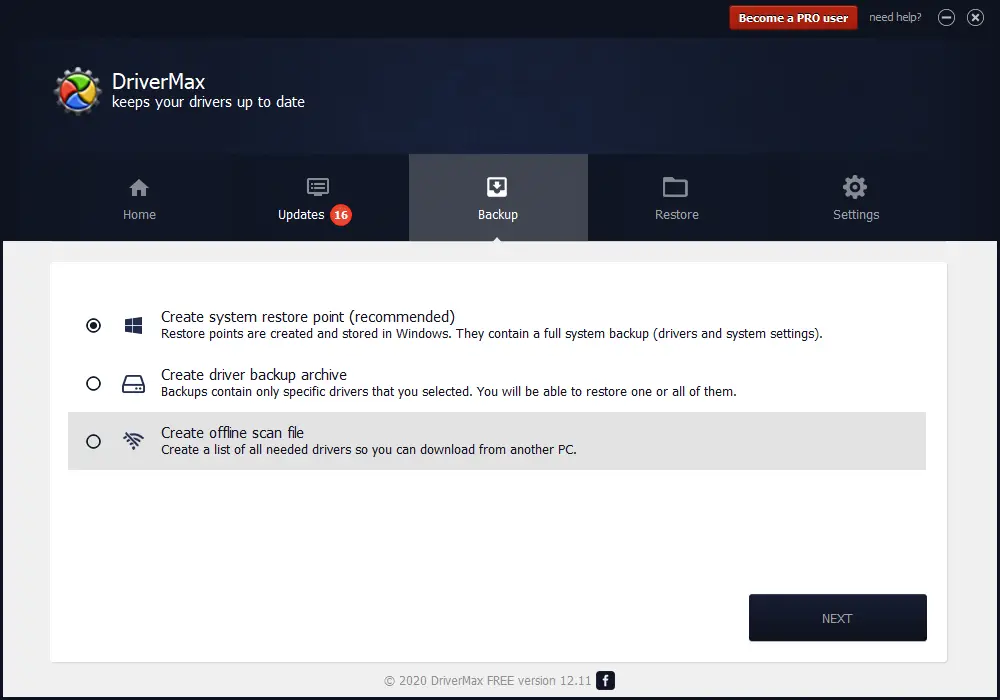
Apart from updating the drivers, DriverMax also lets you create a backup of the drivers using the Backup tab. You can create a full backup of the drivers or even create a system restore point using this free app. You can create a backup of all the hardware at once or pick a specific entry you want to save as a backup.

DriverMax: Drivers Restore
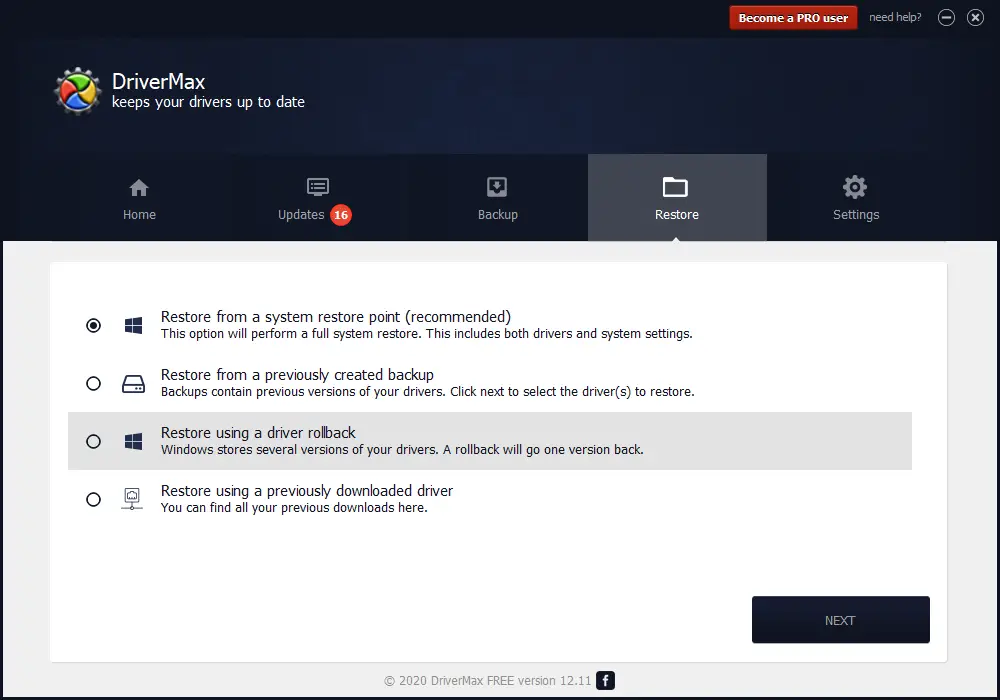
DriverMax offers a total of four ways to restore drivers on your computer. You can select any of the following methods to restore the drivers on your PC:-
- Restore from a system restore point,
- Restore from a previously created backup,
- Restore using a driver rollback, and
- Restore using a previously downloaded driver.
- Restore from a system restore point. Using this option, you can restore the drivers from the system restore point that DriverMax creates before updating the drivers. You can easily revert to a previous system restore point if you face a problem after updating the drivers.
-
Restore from a previously created backup. If you have created a backup of the drivers using DriverMax, you can restore it using this option.
-
Restore using a driver rollback. This rollback option is handy if your PC’s previous version drivers are available for any component.
-
Restore using a previously downloaded driver. If you have not deleted the drivers’ downloads folder of DriverMax, you can restore them using this option.
DriverMax includes all the necessary features of this freeware tool. According to DriverMax, it provides the latest versions for over 2,300,000 devices. It also notifies and installs updates to various driver packages that will improve Windows performance.
You can watch the official video of DriverMax:-
DriverMax: Settings
 The Settings tab of DriverMax offers important settings. You can configure this software to how quickly DriverMax should check the updated drivers? You can set the update intervals to every day, every week, or every month.
The Settings tab of DriverMax offers important settings. You can configure this software to how quickly DriverMax should check the updated drivers? You can set the update intervals to every day, every week, or every month.
DriverMax: Final Thoughts
After using DriverMax, we learned that it is the best freeware available over the internet to keep your PC drivers updated. It comes with a clean and easy user interface. All the required options are available in this free app. It is compatible with Windows 10, Windows 8, Windows 7, Windows Vista, Windows XP, and all Windows Server editions (both 64-bit and 32-bit architecture). You can download this freeware app from its official website.



