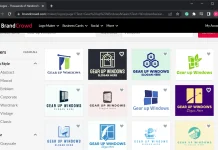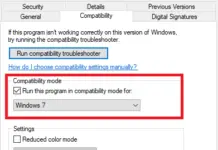The Windows Registry is a crucial part of your PC’s operation system. Regular cleaning of Windows Registry boosts speed, and that is why so many registry cleaners are available over the internet. JetClean, Wise Registry Cleaner, Auslogics Registry Cleaner, Registry Recycler, Wise Disk Cleaner, Registry Compressor, CCleaner, Advanced SystemCare, and Glary Utilities are a few examples of the registry enhancer tool.
Eusing Free Registry Cleaner is another free registry cleaner and repairing software that allows you to safely clean and repair registry problems with a few mouse clicks.

Windows crashes, and error messages are the common problems due to the corrupted registry. The registry problems may occur due to many reasons, including references left behind after uninstallation; incorrect removal of the software; missing or corrupt hardware drivers; or orphaned start-up programs. These issues significantly increase the Registry size and slow down your computer because Windows will need more time to load, search, and read data from the Registry.
Eusing Free Registry Cleaner scans the Windows registry for invalid or obsolete information and provides a list of the errors found. Once the error is fixed, your system will be more stable and run faster. For maximum safety, the tool makes a backup of the repaired entries. You can further restore any changes made using the software by choosing Restore registry backup. It is free from spyware and adware.
The app clean up your Registry by finding missing shared DLLs, unused file extension, invalid ActiveX, invalid help files, invalid paths, sound and app events, obsolete start menu order, invalid fonts, invalid application paths, invalid startup programs, weak custom controls, missing shortcut reference, outdated software key, null installer reference, missing file and folder, empty registry keys and much more.
Eusing Free Registry Cleaner is compatible with Windows 9x, NT, 2000, XP, 2003, Vista, 7, 8, and Win 10. You can download the latest version of the app from here.