You can create a bootable USB disk of Windows 10 from the ESD file, and also Windows 7 USB/DVD download tool can create a bootable USB flash drive and a bootable CD/DVD of Windows 8.1 / Win 7 / Win 10 and Windows 8. You can also clone the current Windows installation to a USB disk to make it a bootable USB using Win To USB. With the Rufus tool, you can create a bootable UEFI USB drive of a Windows 10 installation disk. AOMEI Partition Assistant Standard and WiNToBootic are also able to create bootable USB drives and Windows To Go Drive. If you don’t like to create a bootable disk of Windows 10 using any third-party tool, you can also proceed with the command prompt steps.
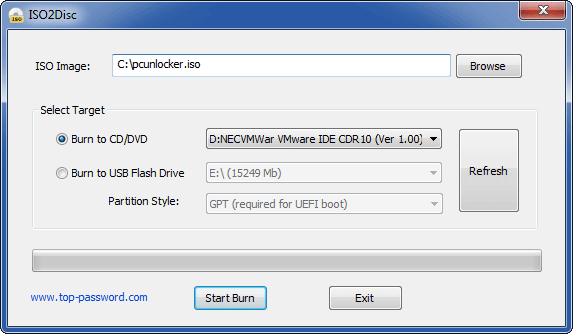 ISO2Disc – bootable USB creator
ISO2Disc – bootable USB creator
Apart from the above-mentioned software, the ISO2Disc is another free utility designed to prepare a bootable USB of Windows 11, Windows 10, Windows 8.1 / Win 8, and Windows 7 from ISO files and CD / DVD. It has a simple user interface and is also easy to use.
Want to create a bootable USB disk? Select your USB drive, Windows ISO file, and partition (GPT or MBR) to begin.
Create Windows To Go
ISO2Disc can also create Windows To Go drive, which is the main highlight of this freeware. Windows To Go feature allows you to install and carry Windows 8.1 and Windows 10 on USB flash drives with ease.
The ISO2Disc has been designed so that when you select Windows 7, Vista, or Windows XP ISO file, the option to create Windows To Drive doesn’t appear. You need to select Windows 8, Windows 8.1, or Windows 10 ISO image file to enable the Windows To Drive option.
The current version of ISO2Disc is fully compatible with Windows 11/ 10 / 8.1 / 8 / 7 / 2008 / Vista / XP / 2000 / 2003, both 32-bit & 64-bit.
Overall, it’s a nice piece of software, and if you want to create a bootable flash drive, you should use it. You can download ISO2Disc from here.
You might like Yumi and WinSetupFromUSB, which let you add multiple operating systems in a single USB drive.
Conclusion
In conclusion, there are several reliable tools available to create bootable USB disks for various versions of Windows, including Windows 10, Windows 8.1, Windows 7, and more. The Windows 7 USB/DVD download tool, WinToUSB, Rufus, AOMEI Partition Assistant, WiNToBootic, and ISO2Disc are popular options that offer different features and capabilities. These tools allow you to create bootable USB disks, clone existing Windows installations, and even create Windows To Go drives for portability. Whether you prefer a user-friendly interface or command prompt steps, there is a tool to suit your needs. ISO2Disc, in particular, is a simple and easy-to-use utility that can create bootable USB disks from ISO files, including Windows 11, Windows 10, and other Windows versions. With compatibility across different Windows systems and support for both 32-bit and 64-bit architectures, ISO2Disc is a valuable tool in your arsenal. Download ISO2Disc and explore the options available for creating bootable USB disks effortlessly.




