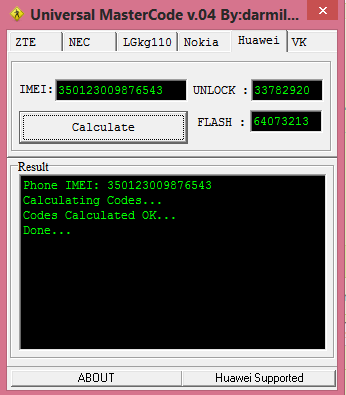How to Unlock Airtel Huawei E1731 (E173bu-1) Customized Firmware Modem Free?
1. Download Universal Master Code calculator software and firmware upgrade of E1731 (E173Bu-1) dongle from the link provided at the end of the article.
2. Now run the Universal master code tool and generate unlock code and flash code of your IMEI.
3. Plug your device into your PC / laptop and let it launch the modem software.
4. Now close the running software / Huawei mobile partner and run firmware update E173Update_11.126.85.00.114_B427.exe.
5. It will find your modem automatically.
6. Click Next and when it asks you for a password, put the flash code you had generated earlier.
7. After a few seconds, your modem will be updated with unlocked firmware.
Now update the modem with the latest Huawei Mobile Partner Software from this link.
Now, after fully updated your dongle, unplug and plug your modem with another than default SIM (other than Airtel SIM) in your computer/laptop. Now your dongle will ask you to unlock code / NCK. Put the unlock code as the password you had generated earlier, and your Airtel E1731 (E173Bu-1) Huawei data card is unlocked forever.
Download E173Bu-1 Unlocked Firmware
Universal master code to generate unlock code and flash code
Update: If the above-mentioned firmware does not ask for a password or unlock code, you download this firmware (Firmware Version is E1731Update_11.126.15.00.00.B416). It will work 100% for you.