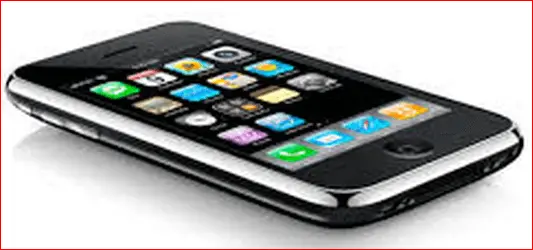China mobile is very famous in India because of its low price. But, the problem is that it does come with PC suite software. Users who have this phone cannot connect their modem with a PC for data transfer or the internet. But we have a PC suite that works on all versions of windows, including windows vista and windows 7 for china mobile. It also includes drivers for COM ports; you can use this to transfer files, messages, contacts, etc.
How to Install China PC Suite?
1. Download the China PC suite from any source.
2. Double-click on the exe file to install in PC.
How to Connect to the Internet using China PC Suite?
1. Once drivers are installed properly, connect your China phone to your PC/laptop.
2. Select the COM port from the options display on the phone. Windows will ask to install –
3. Windows will ask you to install – Install driver.
4. If required, point to the .inf file, which you have already downloaded.
5. Now, you are ready to connect your phone to your PC / laptop.