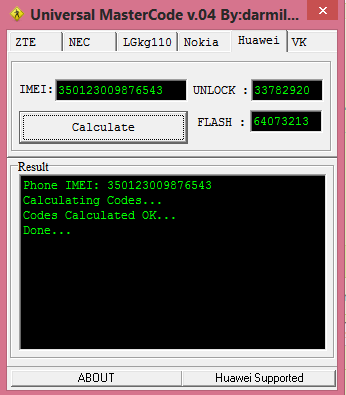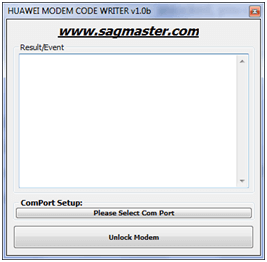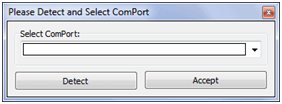Like ZTE and Micromax, Huawei is also a leading manufacturer of 3G modem. Before starting the unlocking process of Huawei modems, there are a few things that you should know. First, make sure that your data card is detected in your desktop/laptop / PC, and you should know your IMEI number (IMEI number is a 15-digit number printed on the device). To know the 15 digit IMEI of your modem, open the device’s back cover and see.
How to unlock your Huawei E173, E1750, or E1550 data card?
1. Download Universal Master Code from the download link provided at the end of the article.
2. Enter your 15-digit IMEI number in the Huawei tab, as shown on the above screen, and press Calculate for Unlock Code and Flash Code.
3. Plug your data card with an unaccepted SIM (other than the current network) to your PC.
4. For Huawei E173, it will prompt an unlock code, enter the Unlock Code you got from Universal Master Code.exe (Your Huawei E173 modem is now unlocked and can be used with any other SIM after creating the profile).
Note: Huawei E1750 and E1550 models do not prompt for unlock code; hence you have to download Huawei Modem Code Writer from the link provided at the end of the article and continue to step 5.
5. Extract the Zip file and run HUAWEI_MODEM_Code_Writer.exe.
6. Press “Please select COM Port.”
7. Press ” Detect” and choose your modem COM port from the drop-down, then press “Accept.”
8. Press “Unlock Modem,” a pop-up window will appear asking you to enter the Unlock Code.
9. Enter the Unlock code (which you have got from Universal Master Code) in the field provided and click “OK.”
10. Click “Unlock Modem.”
Your Huawei E1750 or E1550 modem is now unlocked and can be used with any other SIM after creating a new profile.
Note II: The above guide will not work in a customized firmware modem; to unlock customized firmware, you need to flash the modem first, then the modem accepts the unlock code.