Before this article, I had written an article about “BSNL Teracom original dashboard for unlocked modems,” “Download BSNL ZTE MF180 Original Dashboard Free“, “BSNL Teracom LW272/LW273 Unlock Software Free Download“, “Unlock teracom LW 272 BSNL in some easy steps“. Today, I have got one modem BSNL 3G LW273 from the Teracom company. I followed the same steps which I had earlier mentioned in my article. Still, I was surprised when I inserted the BSNL 3G LW273 Teracom Modem to PC; then BSNL data card default software was automatically opened. Since the original software was open, I was getting the error “Invalid SIM.” Then I uninstalled the BSNL 3G LW273 Teracom Modem software for PC and installed only V-CELL software. Now PC was not able to detect the BSNL 3G LW273 Teracom Dongle. After a few hours, I got the solution, and I was able to use another Sim on BSNL 3G LW273 Teracom Modem.
This method has been successfully tested on BSNL 3G LW273 Teracom Modem Software Version: V900_V1.0_101112.
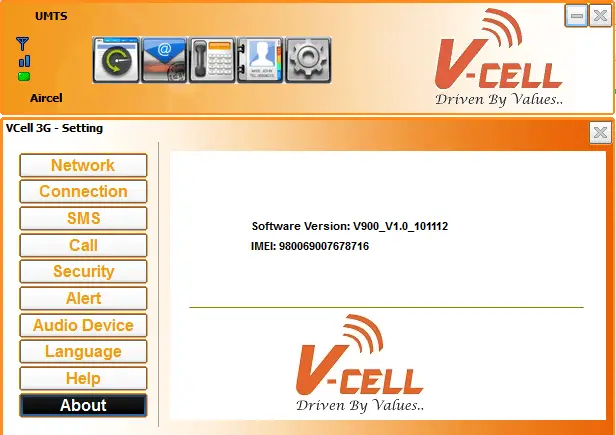
How to Unlock BSNL 3G LW273 Teracom Modem Totally Free?
- Download the latest BSNL 3G LW273 Teracom Modem software from the download link provided (or if you already have the latest software, then continue with the next steps) at the end of the article.
- Now install the software of the BSNL modem and let it automatically open the dashboard of the modem.
- Now download the V-cell modem unlocking software from the download link (provided below).
- Open the install folder of BSNL 3G LW273 Teracom Dongle and delete the BSNL 3G.exe file from the PC.
- Now install the V-Cell modem software.
- Now change the default SIM with another network provider SIM, and now you will be able to get the network.
- Now configure the profile as per the network provider, and you can use another sim without flashing the firmware of the BSNL LW273 modem.
Download BSNL 3G LW273 Teracom Original Software / Drivers / Dashboard



