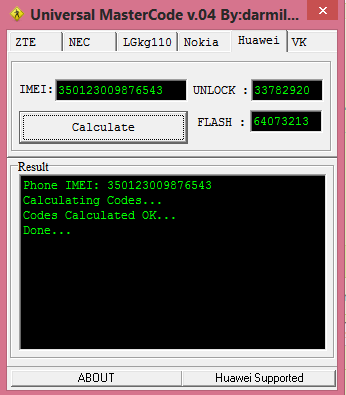For the unlocking of the Huawei E1750 dongle, you need only three software you can download from the link provided at the end of the article. After downloading, just proceed with the next unlocking process.
How to Unlock Aircel Huawei E1750 Modem Dongle Totally Free?
1. Connect your Aircel E1750 Huawei modem to the Windows computer/laptop.
2. Disconnect from the internet and close the modem software and then open the downloaded mobile partner (You need to update the mobile partner to your modem because the default dashboard of the modem does not offer to change the profile or APN).
3. After the dashboard update finish, remove the modem and reconnect again without any SIM card.
4. Now install the Huawei mobile partner from the modem to the computer/laptop and close the mobile partner and remove your modem again.
5. Note down the IMEI No. of your modem.
6. Open the code generator and enter the IMEI and generate the unlock code and the flash code.
7. Connect the modem again without any SIM card, open the firmware, click agree, and update the firmware to your modem.
8. In this process, it will ask for a password, enter the flash code as the password, and proceed.
9. After a few minutes, the finish button will appear. Just press finish, and now your modem has been unlocked.
10. Now disconnect your modem and insert another network provider sim (except Aircel) and connect to your PC.
11. Now, open the Huawei mobile partner, and it will detect your device, and it will show the network.
12. Now, you need to create a new profile as per the network provider to connect to the internet; through tools – options- profile management.
Download Firmware of Huawei E1750