Airtel is a leading company between Aircel, Tata Docomo, Vodafone, Idea, etc. Airtel has launched many company dongles in India. It is used to provide wireless internet on laptops and notebooks through EDGE and GPRS technologies. Now coming to the topic, how to unlock Micromax MMX 610U Airtel USB 3G dongle? As you might already know, I am inquisitive about unlocking a new dongle modem that comes in the market. I have the solution of unlocking Micromax MMX 610U Airtel USB Datacard, which I am describing below. However, I have personally not tested it.
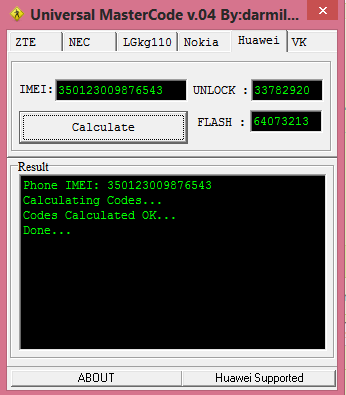
How to Unlock Micromax MMX 610U Airtel USB Data card totally free?
1. First, download the Universal Master Code software.
2. Remove the Airtel SIM card from the modem and insert any other operator SIM in it.
3. Now, run the downloaded software and go to the Huawei tab.
4. Enter the Micromax MMX 610U IMEI number (written on the Micromax MMX 610U Airtel modem). You will get the unlock code and flash code of your modem.
5. Now connect your dongle to your PC.
6. A screen will be a pop up to enter the Unlock Code.
7. Enter the Unlock Code generated above, and you are done.
Your dongle is unlocked forever.



