Windows 10 comes with a basic uninstaller, and most of us prefer the third-party tool for advanced features. We have earlier reviewed Geek Uninstaller, Iobit Uninstaller, and MyUninstaller freeware tools. Any Uninstaller is another freeware with good features and can be used as the alternative to the default uninstaller of Windows.
If your PC has lots of software installed or tests various tools daily, you should use Any Uninstaller to save time and hard disk space. You can free up lots of space on your PC by uninstalling the unused programs, and it will speed up your Windows PC, too, as it will even remove the start-up entries and background processes related to that application. Any Uninstaller is a freeware that can uninstall, modify or repair any program easily with a few clicks.
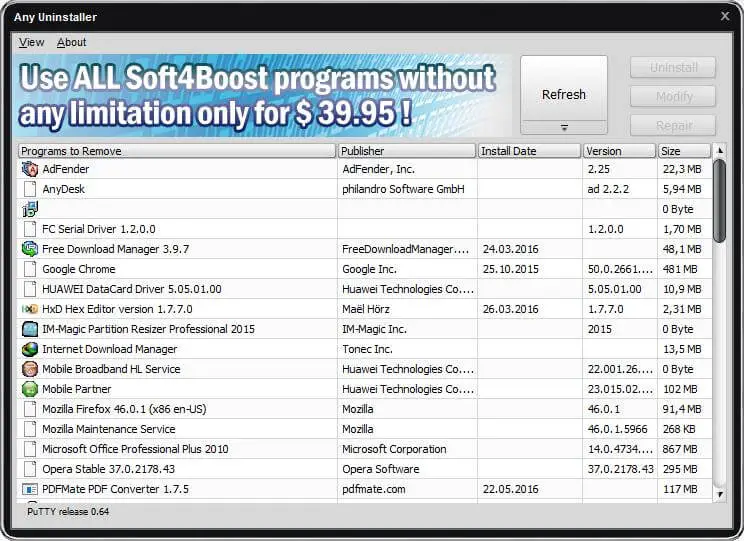
Any Uninstaller from Soft4Boost comes with a few extra features that easily uninstall the stubborn software on your computer. It is a free tool and less than 14 MB in size.
It has a user-friendly interface and takes a few minutes to scan your PC. When you launch this app, it scans your PC and brings up a list of the installed programs. You can see the Program Name, Publisher, Install Date, Version, and Size of the installed app from the main interface.
To uninstall any app from your PC, click on that to select and then press the ‘Uninstall’ button from the bar on top.
 Any Uninstaller also offers to modify or repair the program. After uninstalling any PC tool, Any Uninstaller runs a cleanup on your PC and deletes the remnant files related to that particular program. This freeware tool also scans the PC thoroughly and shows up a list of all registry and file tracks of the uninstalled program and deletes them.
Any Uninstaller also offers to modify or repair the program. After uninstalling any PC tool, Any Uninstaller runs a cleanup on your PC and deletes the remnant files related to that particular program. This freeware tool also scans the PC thoroughly and shows up a list of all registry and file tracks of the uninstalled program and deletes them.
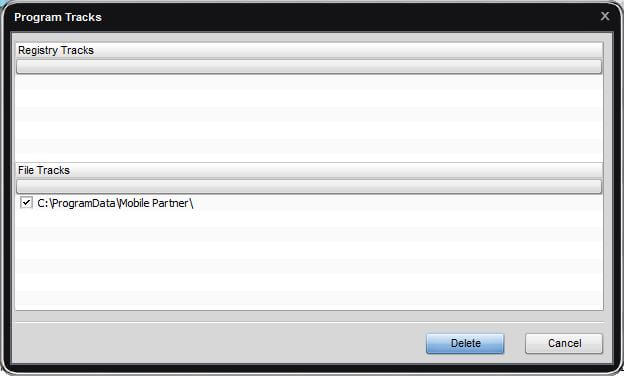 It has 11 customizable interface that allows you to change the skin. Just click on the ‘View’ button and select the skin you like: AMPix, Android, Bionix, GPX, iPhone, iTunes, Metal, MSOffice2010, Ubuntu, VIPZone, and XFactor.
It has 11 customizable interface that allows you to change the skin. Just click on the ‘View’ button and select the skin you like: AMPix, Android, Bionix, GPX, iPhone, iTunes, Metal, MSOffice2010, Ubuntu, VIPZone, and XFactor.

The Any Uninstaller program also comes with a free lifetime update service and unlimited free technical support. There are 9 different language packs available. It can be used with all the Windows versions, including Windows XP / Vista/ 7 / 8 / 10.



