Windows OS comes with a built-in installer/uninstaller. That is good, but after uninstalling an App from a PC, it leaves various files, folders, and registry entries on the PC required in the future and should be deleted. When you use third-party uninstaller software, it does clean uninstall. Sometimes a program refuses to uninstall, and then you can fix it with a third-party tool.
There are a lot of free third-party uninstallers over the internet. Today we will talk about Geek Uninstaller, which is portable and free, like Wise Program Uninstaller, Iobit Uninstaller, and MyUninstaller. You can also install/uninstall software on Windows PC using Safe Mode Windows Installer.
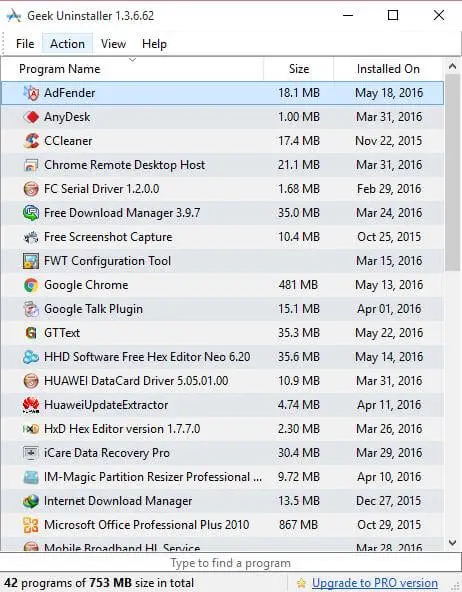 Once Geek Uninstaller is installed on the PC, it will scan your PC for all the installed programs and list them. It shows the hard-disk size occupied, installed date, and also total installed programs with full size.
Once Geek Uninstaller is installed on the PC, it will scan your PC for all the installed programs and list them. It shows the hard-disk size occupied, installed date, and also total installed programs with full size.
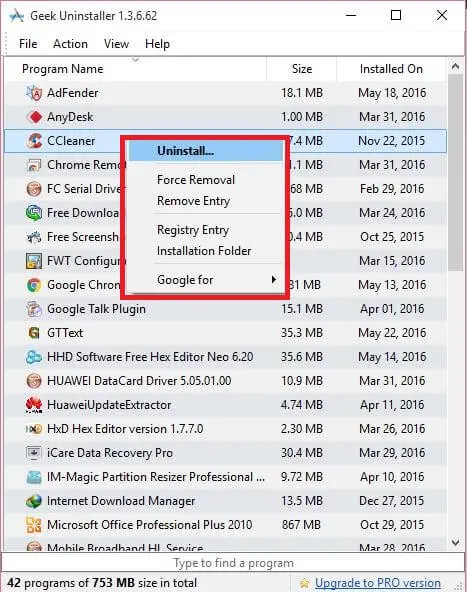 Once you find an application that is not required more, right-click on that software and click on “Uninstall.” This freeware tool also provides an option for “Force Removal,” which will scan for the files in Windows Explorer and registry locations and allow you to delete them.
Once you find an application that is not required more, right-click on that software and click on “Uninstall.” This freeware tool also provides an option for “Force Removal,” which will scan for the files in Windows Explorer and registry locations and allow you to delete them.
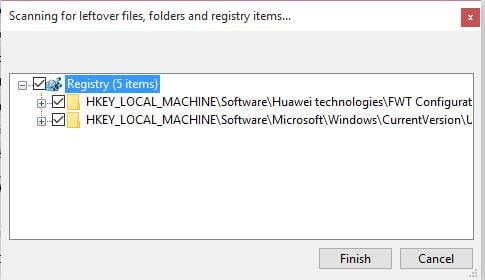
Once the selected app is removed from the PC, it will scan and list the leftover files, folders & registry items.
There is also an option to search the name of the product. The application detects the manufacturer’s or developer’s name and gives you the chance to search for it on the Internet. It also has a context menu option to open the installed application’s program file location or registry location. This application supports over 34 different languages.
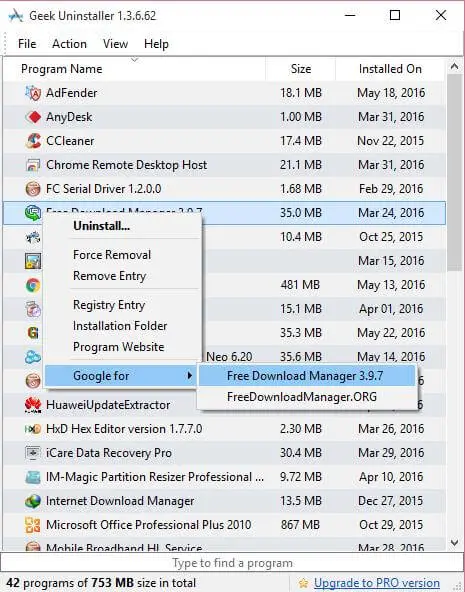
Overall this a nice piece of the Uninstaller app. The problem is that this application does not take a backup of the registry or create a System Restore point. You can download Geek Uninstaller from here.



