Finding out correct drivers from the manufacturer site is a challenging task, and we prefer freeware to update the drivers of Windows PC regularly. Your PC has so many components, and one by one, searching and updating is not possible for anyone. With updated drivers, your PC will run smoothly and faster. In most cases, people do not update their device drivers for a long time. If you don’t want to take the pain of updating the drivers one by one, then Snail Driver software can help you update them easily.
Snail Driver is a free application and also supports Windows 10/8/7.
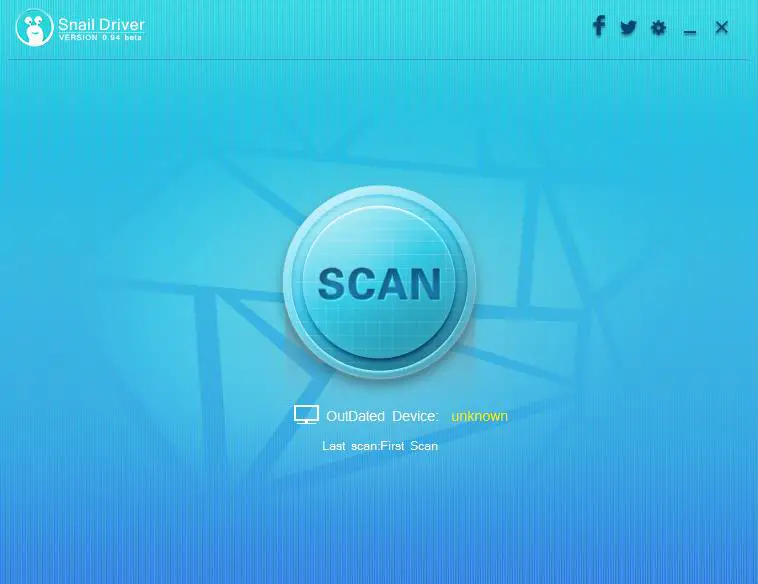 Once you install and run the Snail Driver, you will get an option to Scan your computer. Once this tool scans your PC, it will represent you with a list of device drivers, driver version, and manufacturer.
Once you install and run the Snail Driver, you will get an option to Scan your computer. Once this tool scans your PC, it will represent you with a list of device drivers, driver version, and manufacturer.
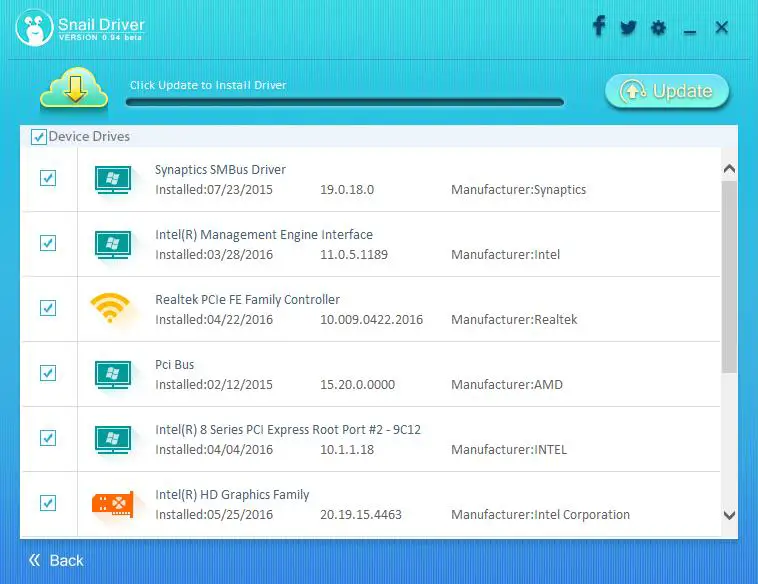
Just click on the “Update” button, and it will download the required files and install them on your computer.
This software has more than 300,000 device drivers in its database, and the list is growing.
The drivers downloaded by Snail Driver are stored in a particular folder on the C: drive. In terms of settings, there is nothing in this free tool. It fulfills the requirement, as it automatically detects the outdated drivers from your PC and lets you install them.
Overall, Snail Driver is a great program and worked fine on Windows PC. You can download Snail Driver from here.
You might also be interested in Driver Booster, Snappy Driver Installer, and Double Driver.




