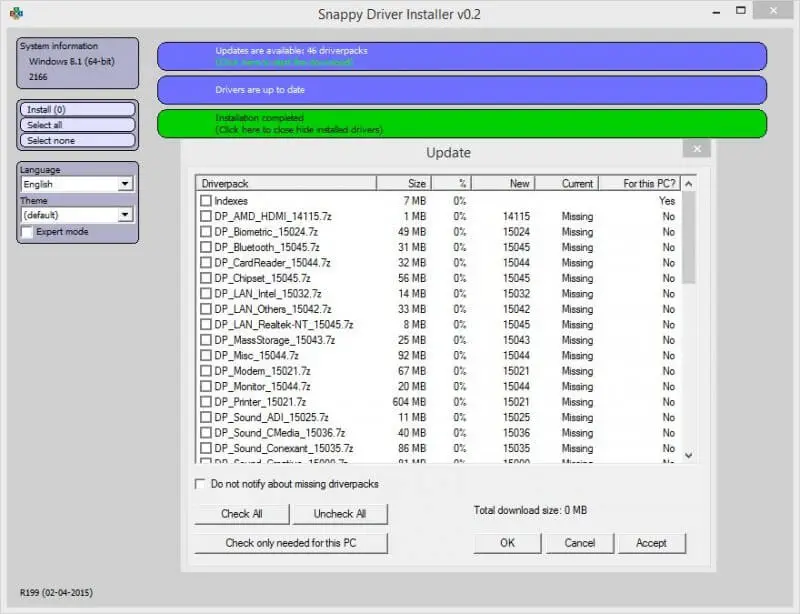Drivers play an important role in a Windows PC. If you want to run your computer to run without any issues, it is important to maintain the quality of your computer operating system, software, and hardware by keeping the drivers updated.
If your hardware is working fine, then it is not compulsory to update the device drivers. But if you want to run the PC bug-free, you should update the drivers regularly because maybe the manufacturer has released some performance or security updates.
Checking drivers by going on the manufacturer’s website regularly is a difficult task. Hence, you need a professional driver management tool to be better if it is freeware!
Snappy Driver Installer is a freeware application that allows you to install and update drivers on your Windows PC. It is easy to use and can easily install drivers on the computer that has recently been updated or assembled. This free tool also allows you to operate offline if there is no internet connection is available. It also offers automatic updates whenever an update is available.
Features of Snappy Driver Installer:
- Developed in C/C++
- Licensed under GNU GPL v3 (Open source)
- State of the art in the algorithm of finding best matching drivers for any devices
- Tiny size (less than two megabytes)
- Fast indexing of driver packs, start-up, driver installation.
- Portable app. Let you run it from a USB flash drive. No installation is required.
- Automatic updating of driver packs and the application over the Internet
- Support for installation from both driver packs and folders at the same time
- Unattended installation (/autoinstall switch) with PC rebooting when necessary
- Creation of snapshots of systems so other users could emulate foreign systems.
- Virus warnings informing the user that the media with the application compromised
- Multilingual interface
- Themes
You can download Snappy Driver Installer from here.