Huawei B310 unlocking is totally different than standard devices, as you have to solder the cables, then you will be able to process further. In similar ways, Huawei B310s-22 (Optimus Portugal) unlocking is possible. If your device does not ask for unlock code or want to use universal firmware, you have also soldered the cables to flash the firmware of Huawei B310. You can download B310s-518 firmware 21.300.01.00.00, B310s-927 update 21.110.99.02.00, and others from various links.
Recently, various people reported that the Huawei B310 LTE router does not allow to change the mode of networks like 2G, 3G, 4G, etc. In this post, we will see how to enable multimode. The multimode can only be allowed once you change the WebUI with the universal.
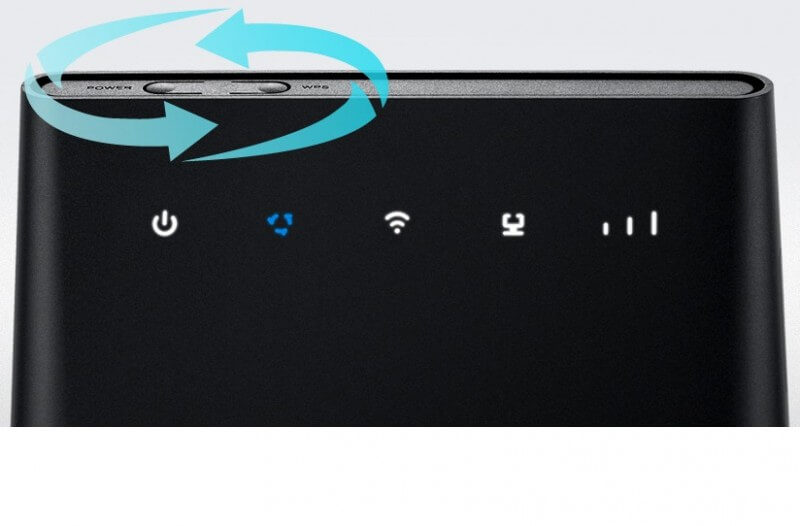
How to change the WebUI of Huawei B310 Router?
- Solder the cables as mentioned here.
2. Install Huawei Mobile Partner in PC.
3. Reset and connect B310 with a USB cable to the PC.
4. Once started, detect the device under the DC-unlocker.
5. When you will get the full details of your modem, then at the end of the result, paste the following:
at^sfm=1
6. Press Enter from the keyboard.
Note: It will put the modem/router in factory mode.
7. Now issue the following command:
AT^reset
Note: It will reset the device.
Note: You can also issue the command AT^GODLOAD to put the device in download mode.
8. Now run the WebUI update.
Note: All the WebUI of the E5573, E5577, E3372, etc., are supported.
9. Wait till finish.
Now, you have successfully changed the WebUI.


