Huawei has recently released its flagship router, the B310. This is an upgraded CPE router, and unlocking is possible but with the totally different method described here. Its sub-model B310s-927 is available in India, but it comes with un-customized firmware and can be unlocked easily. But, what if your device has customized firmware and does not ask for unlocking / SIMLock code.
Normal firmware change procedure does not work with B310 Huawei. You have to dismantle the device, then further, it is possible.
After dismantling the device, arrange one USB 2.0 cable; if not, you can also use cut wire of mouse or keyboard. Dismantle the Huawei B310s-927 and solder wires as shown in the below image. Solder the cables on the opposite side of the USB 2.0 port to the motherboard of the device.
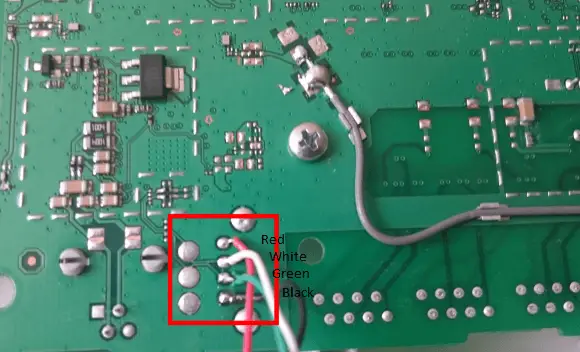 Note: Any wrong connection will make your device dead.
Note: Any wrong connection will make your device dead.
How to change the firmware of the Huawei B310 CPE router?
- Download the appropriate firmware from the below link.
2. Download Multicast Upgrade Tool For Huawei LAN Port Routers.
3. Reset the router and solder the wires as in the above image.
4. Now, connect to the PC with a USB cable.
5. Switch the device ON.
6. Install Huawei Mobile Partner in PC.
7. Now, detect the device under the DC-unlocker.
8. At the end of the result, paste the following:
at^sfm=1
press enter from the keyboard.
Note: It will put the modem/router in factory mode.
9. Now issue the command:
AT^reset
Note: It will reset the device.
Note: You can also issue the command AT^GODLOAD to put the device in download mode.
10. Now plug the LAN cable into the PC.
11. Assign a static IP address to the router.
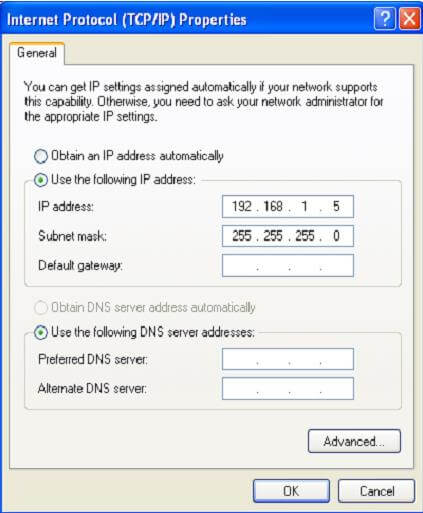 12. Unzip the downloaded file into a folder.
12. Unzip the downloaded file into a folder.
13. Run the multicast tool, which you have already downloaded in step 2.
14. Click on refresh to refresh the network card list and select the network card whose IP address is 192.168.1.5 (or whatever you have assigned).
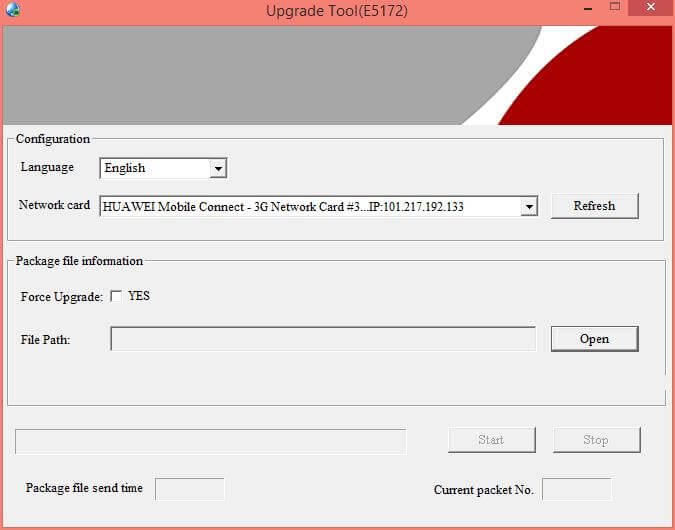 15. Click Open.
15. Click Open.
16. Select the upgrade file is displayed. Select the upgrade package B310*.bin, and then click Open.
10. Click Start to start sending multicast packets.
11. After the successful upgrade is complete; all the five signal indicators will be ON on the router.
12. Click Stop to stop sending multicast packets.
8. Close the firmware upgrade multicast tool.
10. Power off the HUB, disconnect the soldered cable and enjoy the B310 CPE router.
Some firmware’s are the following:
Download Firmware Huawei B310s-927 Update 21.311.03.01.1228 (Oman) Free
Download Huawei B310s-927 Firmware Update 21.300.01.00.00 (Universal)
Download Firmware Huawei B310s-22 Update 21.311.03.00.00 (Universal) Free
Download Firmware Huawei B310s-22 & B315s-22 Update 21.311.03.00.264 (P4 Poland)
Download Firmware Huawei B310As-852 21.270.99.01.00 Universal
Download Firmware Huawei B310s-22 Update 21.300.07.00.00 Universal

![100% Working Unlocking of Viva Bahrain Huawei B315s-22 [Firmware 21.316.01.01.632]](https://routerunlock.com/wp-content/uploads/2018/06/Huawei-B315s-22-218x150.jpg)
![How to Unlock Vodafone Huawei B310s-925 [Firmware 21.311.05.00.1353]?](https://routerunlock.com/wp-content/uploads/2018/06/Huawei-B310s-925-218x150.jpg)