AOMEI OneKey Recovery is a one-click Windows system backup & restore software. Compared to full-scale backup disk, system, and file tools, the most significant advantage of AOMEI OneKey Recovery is that it only focuses on system backup and restoration. It is one key to recovery, more straightforward. Many brand computers have inbuilt one key recovery program; for DIY computers, AOMEI OneKey Recovery is the right choice. We reviewed it before. According to marketing and users’ needs, AOMEI OneKey Recovery has been upgraded to the new version with practical changes. Following, I will explain them in detail.
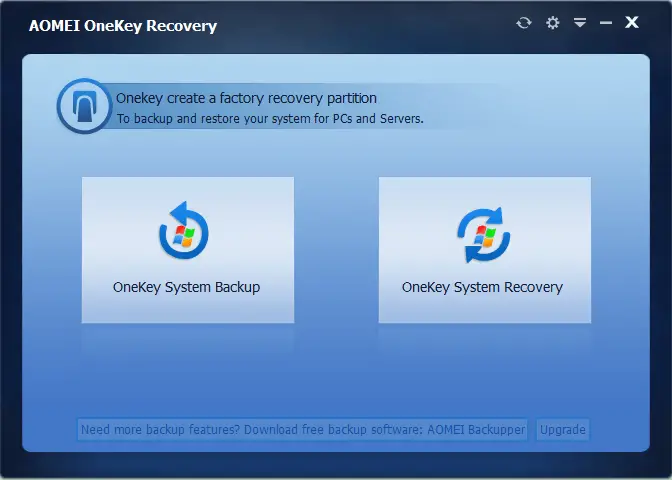
The AOMEI OneKey Recovery interface changed a bit; the Windows flags added some color, which makes it full of energy. Now the latest 1.6 version of AOMEI OneKey Recovery has several editions: Free Edition, Professional, Premium, Technician, and Customization Edition.
AOMEI OneKey Recovery works for Windows Server now if you choose Premium Edition. This license supports four PCs or Servers. However, it does not provide a lifetime free upgrade. If your clients are all PCs, we suggest you try AOMEI OneKey Recovery Technician, allowing you to provide profitable technical support. It is nothing more practical than owning Customization Edition. This edition has full functions of AOMEI OneKey Recovery; what’s more important, its customization feature allows you to customize the user interface (UI), including logo, texts, links, images, and other aspects. If you are a company or a team, change the logo and name to yours is better for cognition. AOMEI Technology has an OEM program for AOMEI OneKey Recovery; if you want to change more, please contact them.
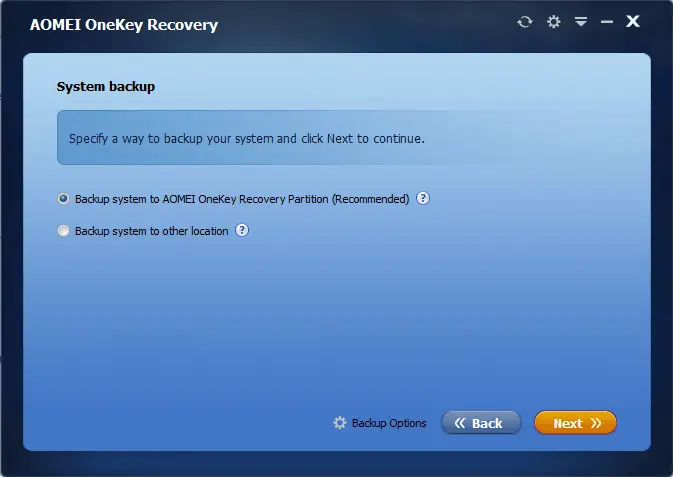
The above screenshot is the second step of system backup. Free edition only supports backing up the system to factory partition. It does not help change the image file’s compression level and can’t set encryption of the file. From another perspective, these are advantages, few choices, real one-click to backup. It is easy to use for a lazy man. On the contrary, if you want to back up the system to another location, restore the system from a local disk or external disk, or select an image file, AOMEI OneKey Recovery Professional suits you.
At, I would like to emphasize AOMEI OneKey Recovery only backup&restore system again. Suppose you want a backup file, sync file, backup disk, etc. Another AOMEI product – all-in-one Windows backup software AOMEI Backupper, please learn from here.



