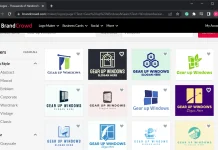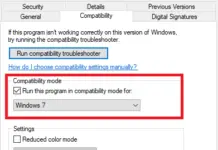You can always remove the default Windows 10 apps using PowerShell; however, it is difficult for a novice person. You can also use third-party tools (Bulk Crap Uninstaller, Geek Uninstaller, IObit Uninstaller, Any Uninstaller, or CCleaner) to uninstall pre-installed apps from your Windows 10 PC. 10AppsManager is another freeware software that lets the process automate to carry out the operations in a click.

How to use 10Apps Manager to uninstall preinstalled Store Apps from Windows 10?
1. Download 10AppsManager portable tool.
2. Unzip in a folder using WinRAR.
3. Copy the extracted folder in your Program Files and pin the shortcut of its exe file to your Start Menu.
4. Create a system restore point.
5. Run the executable file from the Start Menu to open the program’s UI.
6. Now, you can uninstall the following store apps:
- 3D Builder
- Alarms
- Calculator
- Camera
- Film & TV
- Get Office
- Get Skype
- Get Started
- Mail and Calendar
- Maps
- Money
- Music
- News
- OneNote
- People
- Phone Companion
- Photos
- Solitaire
- Sports
- Store
- Voice Recorder
- Weather
- Xbox
7. Click the app you want to uninstall and press the Yes button.
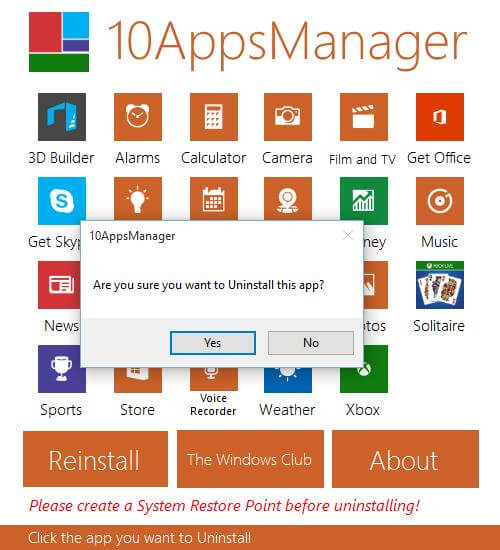
8. To reinstall the apps, click on the Reinstall button.
9. If you want to uninstall 10AppsManager, then delete its folder from Program Files.