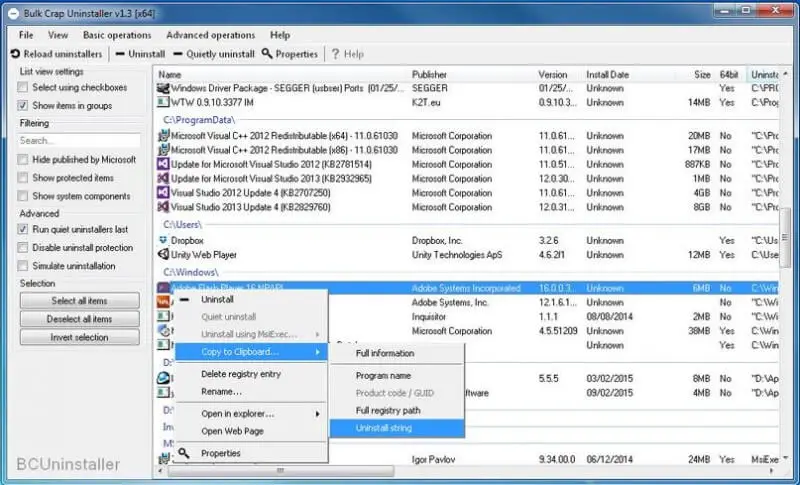Bulk Crap Uninstaller is a simple and lightweight Uninstaller for Windows, designed to ease the process of uninstalling from your Windows computer with minimal effort. It supports batch uninstalling.
Once you run the Bulk Crap Uninstaller program, you will see a list of all installed programs, with the option to select multiple to uninstall via “Select using checkboxes.”
BC Uninstaller (or “Bulk Crap Uninstaller”) is a free uninstaller that is basically focused on removing large amounts of applications at once, in a small amount of time.
The main features of BC Uninstaller
- Uninstall any number of programs at once
- Quiet (unattended) uninstall of many programs.
- Intelligent ordering of uninstallers, unattended uninstallers can be run after the normal ones.
- Advanced grouping and sorting
- Filtering and searching
Advanced editing tools and visibility of protected and invalid entries - Portable and Freeware
- Requires Net 3.5, which is installed on all Windows 7 machines
If you want to uninstall multiple programs at once, select the desired software from the list, which you want to uninstall, and BC Uninstaller automatically launches each uninstall process, one after the other. All you will be required to do is click the confirmation buttons for each.
While right-clicking any selected item displays a context menu, uninstall the program, or perform other tasks like deleting its registry entry or copying specific details to the clipboard.
The best part of this free tool is its portability. You can store the application and run it from removable storage, and also, it does not make any changes to any system. It is hardly 800 KB in size and can be downloaded from the official download link provided at the end of the article.
The application requires Microsoft’s .NET Framework 3.5 to run.
Download Bulk Crap Uninstaller