When we visit a website using the browser, it offers to save the password; we save it and forget it. This post will see how to view and manage saved passwords in the Google Chrome web browser. Saving the password in the browser lets you automatically complete the sign-in fields next time you visit the websites.
How to view and manage the saved passwords in Chrome browser?
1. Open the Google Chrome browser and from the top right corner Chrome menu button, select Settings or open a new tab and type chrome://settings in the address bar and hit Enter key from the keyboard to open the settings of Chrome.
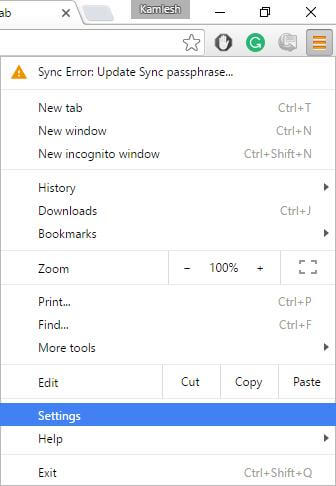 Scroll down and click on Show advanced settings.
Scroll down and click on Show advanced settings.
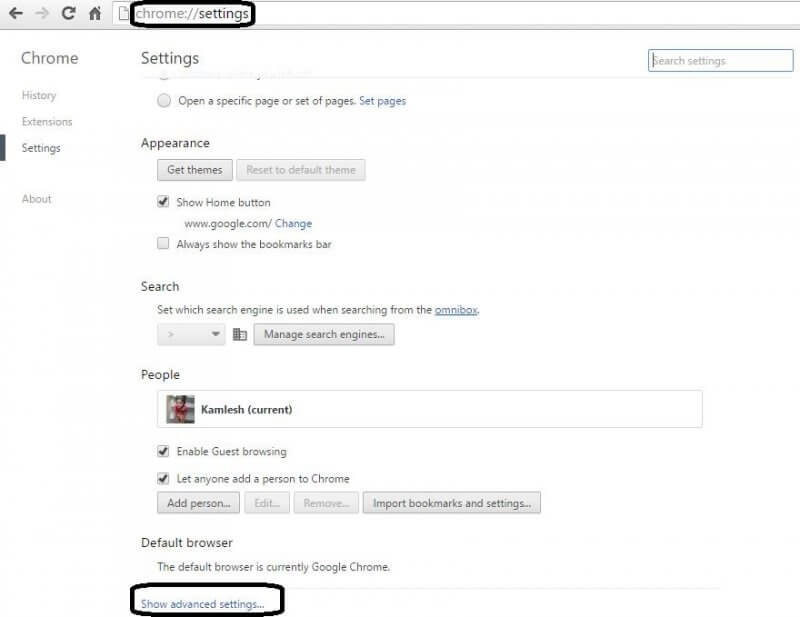 Under setting again scroll down to the Passwords and forms and click on the Manage passwords link.
Under setting again scroll down to the Passwords and forms and click on the Manage passwords link.
 Here, you will get a list of all saved passwords. Asterisk marks hide the passwords.
Here, you will get a list of all saved passwords. Asterisk marks hide the passwords.
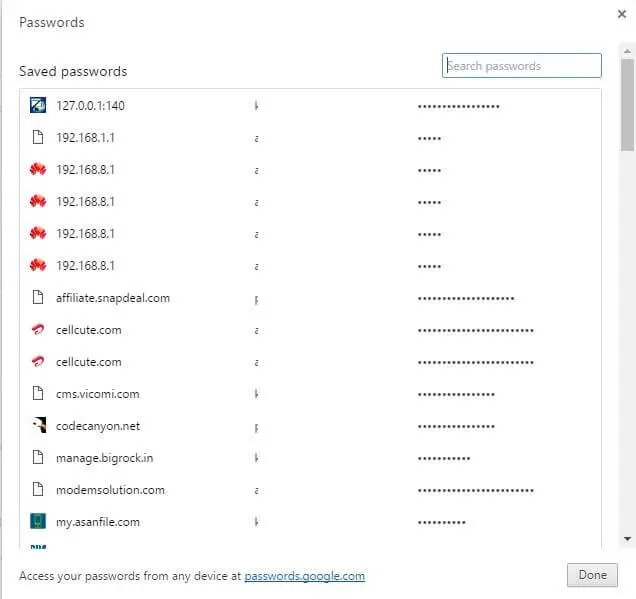 Click on an account for which you want to see the password.
Click on an account for which you want to see the password.
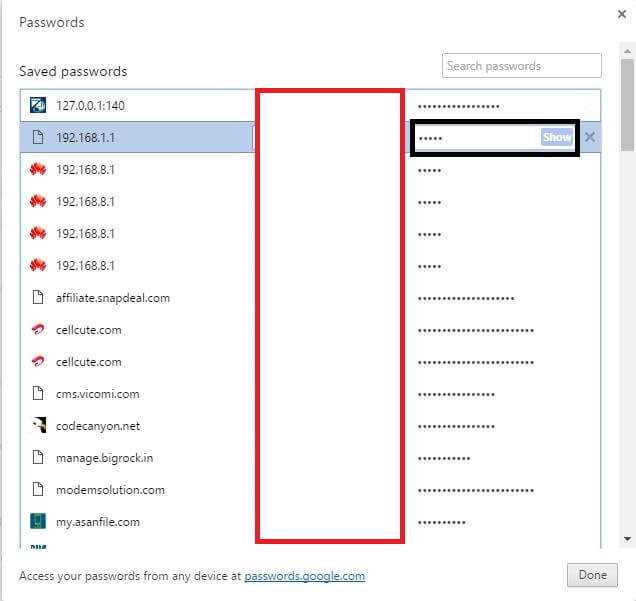
Now click on “Show” link.
Here Chrome will ask you to enter your Windows login password, because of security.

Once you enter the Windows login password, you will see the password of that account which is saved in Chrome.
From here, you can view, manage, and delete the saved passwords from Chrome. To delete the saved password, select an account and click on Cross button.
Note: When Chrome offers to save a password, if you click Never for this site, your password will not be saved and that site and will be added to a list of passwords that are never saved.
If you wish, you can sync the passwords to your Google Account, so that they will be available on other computers if you are using. For this, you will have to be signed in into your Google account.
Read the following:
- How to view or remove saved passwords in Mozilla Firefox?
- How to manage passwords in Internet Explorer using Credential Manager?
- How to view and manage saved passwords in edge browser?
- How to view and manage saved passwords in Opera browser?



