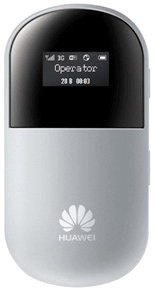You can unlock Huawei E560s-6 / E560s-2 / E560s-1 WiFi mobile router easily with a correct SIMlock code. We have also written a separate post about unlocking MTN E560 and Huawei E560 Philippines Suncellular broadband router. Nigerian MTN E560 Huawei and Suncellular Broadband E560 come with un-customized firmware, and there is no need to change the firmware for the unlocking. But what will you do if you have a customized firmware E560 or E560s WiFi router? Customized firmware devices can not be unlocked with the unlock code only as it has 0 attempts left to unlock. You need to take the help of un-customized firmware to unlock the E560 or 560s modem.
How to Update the firmware of Huawei E560 or E560s WiFi Mobile Router?
1. Download the firmware update of the Huawei E560 / E560s WiFi mobile WiFi router.
2. Now, note down the IMEI of your Huawei E560 r E560s WiFi mobile router and run the universal master code software.
3. Go to the Huawei tab and generate the unlock code and flash code of your Huawei E560 or E560s WiFi router.
4. Note down only the flash/firmware code of the Huawei E560 / E560s WiFi mobile router.
5. Now unzip the downloaded firmware of Huawei E560 / E560s WiFi mobile router and extract it in a folder.
6. Disconnect the internet and close the software/webpage of your Huawei E560 or E560s.
7. Now run the extracted firmware file.
8. Now firmware update wizard will search your Huawei E560 / E560s MiFi router.
9. Follow the screen, and it will ask you for a password.
10. Put the firmware/flash code as a password.
11. Now, after a few minutes, you will see the finish wizard.
Now you have successfully updated the firmware of the Huawei E560 / E560s WiFi mobile router. Now you can easily unlock your Huawei E560 / E560s WiFi Mobile router with the help of an unlock code.
Download firmware of Huawei E560 E560s WiFi Mobile Router