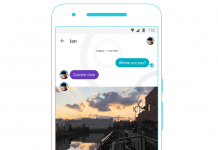I have already provided an article about unlocking of Huawei Wind Canada E5251 router, Unlock EastLink E397 Huawei modem, Telus Mobility E589 (E589u-12) Wi-Fi router, Telus Mobility E587 Huawei Wi-Fi mobile router, E182 (E182E) Telus Huawei 3G dongle, and E372 Videotron Huawei 4G modem. You can also unlock the Huawei E583C (E586E) Wind portable hotspot and Huawei B593 Telus WiFi router of Canada. Unlocking of Huawei E366 4G dongle of Wind Mobile Canada is also possible using the correct unlock code.

How long we need to wait for a Huawei unlock code?
The approximate delivery time for a Huawei unlock code is 10 minutes to 8 hrs.
The average response time for a Huawei unlock code is 30 minutes (based on last 100 orders).
How to Unlock Huawei E366 4G Dongle of Wind Mobile Canada?
1. Plug the Huawei E366 4G dongle into the PC and install all the software and drivers required to run.
2. Now disconnect the internet and close the software and webpage of the modem.
3. Now, eject the Huawei E366 from the PC.
4. Now put another network provider sim and again plug it into the PC.
5. Let it launch the default software of Huawei E366 Wind.
6. Now, it will ask you for 8 digits unlock code/password.
7. Put the correct unlock code and click on OK.
8. Now, your Huawei E366 modem is unlocked permanently.
9. Now configure the profile as per the new sim and connect to the internet.
Note: Don’t enter any wrong code into your Huawei E366 4G dongle of Wind Canada; otherwise, it will be locked permanently.
Note II: If your Huawei E366 data card does not prompt unlock code, then download the card lock unlock tool or Huawei modem code writer and unlock your modem.