As you might already know, Huawei keeps launching different modems and routers in various countries with various network providers. Huawei had launched the Huawei E150 modem in Russia with Beeline as well as the MTS network also. MTS modem firmware is 11.609.20.00.143 and which comes with unlocked firmware and can be unlocked easily with only an unlock code. However, same time Beeline had launched the E150 modem with customized firmware.
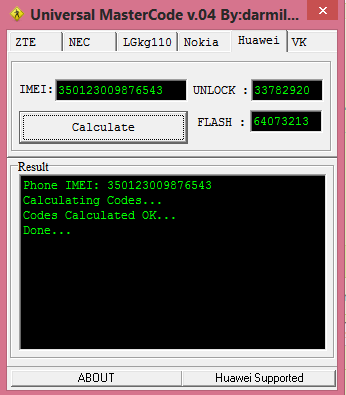
When you detect your Beeline E150 Huawei modem under DC-Unlocker software then you will find the details below:
Found modem: E150
Model: Huawei E150 (Beeline)
IMEI: ***************
Serial NR. : A8A4CB10A1815555
Firmware: 11.609.82.02.161
Compile date / time: Jun 01 2010 16:45:47
Hardware ver. : CD1E171M
Dashboard version: UTPS11.300.05.32.161_MAC11.300.08.26.161
Chipset: Qualcomm MSM6246
NAND Flash: TOSHIBA_TC58NYG0S3CXGJS
Voice features: enabled.
SIM-Lock status: Locked (customized Firmware)
Entered Wrong Codes: 0 (unlock attempts left: 10)
Without changing the firmware of the Huawei E150 Beeline modem, you can unlock the modem. You can find the steps below; after that, you will be able to unlock your Huawei E150 Beeline Russian modem.
Step by step guide to unlocking Huawei E150 Beeline Russian modem :
- Download firmware updates from the download link which is provided at the end of the article.
- Now download Universal Master Code software from this link.
- Run the downloaded universal master code software and go to the Huawei tab.
- Put your IMEI and generate the flash code for your Huawei E150 Russian Beeline modem.
- Now note down the flash code of your Huawei E150 Beeline modem.
- Now run the downloaded firmware update file.
- Accept the agreement and click on next.
- It will ask you for the password.
- Put the flash code as password, which you have generated earlier.
- Now, wait till the finish.
Now follow the steps for both Huawei E150 Beeline and MTS Russian Modem.
- Download Cardlock unlock tool from this link.
- Disconnect from the internet and close the default software of your Huawei E150 modem.
- Now run the downloaded Cardlock Unlock tool (Huawei E150 Unlocker software).
- Now it will show you the modem IMEI.
- Put unlock code in the unlock box and click on OK.
- Now your modem is unlocked forever.
- Now download the latest Huawei mobile partner software from this link and install it on Windows PC.
- Now run the installed software and create the profile as per the new network provider sim.
- Now connect to the internet and enjoy an unlocked modem.
Note: For the unlock code of Huawei modems, you can place the order here. Please don’t enter any wrong codes into your modem; otherwise, it will be locked permanently.
Download Unlocked Firmware Huawei E150 11.609.20.00.143.B427 (MTS Russia) (Unlocked Firmware)



