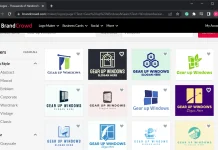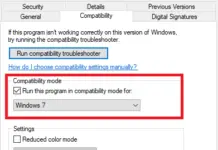Life is running faster nowadays. You always have to be with the time, no matter wherever you are. Nothing can help you to stay connected with your daily affairs than a laptop. It helps you serve your necessities, but a laptop can also be the best medium to make you free from boredom. That’s why buying a perfect laptop is quite important, and here are some useful guides that you must keep in mind while buying a laptop.
The usefulness of your laptop
Before buying a laptop, you must think of the usefulness of your laptop.
• Light use: Sending emails, surfing the net, social networking, sharing and organizing digital pictures, paying bills online.
• Average use: Organizing and Streaming music and movies, serving other tasks like creating documents and spreadsheets.
• Demanding use: Multitasking with several programs and tabs, editing photos and graphics, and producing videos.
The more you are going to use it, the higher technology you should avail. The demanding users should invest in buying a laptop with a faster processor, higher resolution screen, larger hard drive, and more developed system memory.
(Read: Desktop or laptop: Which one should you buy?)
Select the Right Size
Portability matters a lot when the question is to select the right laptop for you. Before you buy a laptop, think that how portable you need your laptop to be. The portability of a laptop basically depends on the size of its display.
- 11 to 12 inches: The laptops that come with size are the lightest and thinnest ones. It weights typically from 2.5 to 3.5 pounds.
- 13 to 14 inches: These are the perfect balance of usability and portability. The weight of the laptops is around 4 pounds.
- 15 inches: This is the most popular size of laptops. Laptops with this display size weigh from 4.5 to 6.5 pounds. I prefer this size if you want a broad view and don’t need to carry it often.
- 17 to 18 inches: This is the best size if you want to work on your laptop, placing it upon your desk. These laptops can help you the best option for accomplishing workstation-level productivity or playing high-end games.
Operating System
The operating system is the heart of a device. Hence, choosing a laptop with a superior operating system is quite important. The operating system manages all the laptop hardware and software, including its memory, files, and connected device. Get to know about the following operating system to handle your laptop at its best:
Windows

Windows is providing an outstanding experience of operating laptops and PCs to all the users over decades. This system can be used for both traditional keyboard laptops and an instinctive touch-screen interface. It features a streamlined file manager, a group of built-in apps, and a new task manager.
OS X

This operating system is developed specially for Mac laptops. OS X provides a neat and easy-to-use interface to match Macs’ smooth aesthetics and extraordinary battery life. Moreover, Mac has hardly any history of having any issues with malware and virus.
Chrome OS

This operating system is developed exclusively for the Chrome book line of mobile laptops. Unlike traditional software, this system runs cloud-based programs and custom apps. It works excellently to keep up with your social networks and e-mails, surf the web rather than helping to accomplish data-intensive tasks like hardcore gaming or video editing.
(Read: Why are Apple PCs better than Windows?)
Decide between Touchpad and Keyboard
Apart from the traditional keyboard laptops, touchpad laptops are also available nowadays. If you have to do a lot of typing work with your laptop, check thoroughly that your laptop’s keyboard provides reliable, palpable feedback, abundant space vertical movement. Enough space between the keys is also quite important to make your purpose easier. On the other hand, if you want to avail a touchpad, make sure that it has no jumpy cursor and constantly responds to multitouch motions such as pinch-to-zoom. If you are going to use it for business purposes, it would be better to get one with a pointing stick that would help you navigate the screen quickly without lifting your fingers from the keyboard.
Display types
The Display quality of the laptops depends on the technologies of it. Different type of laptops comes with different brightness and color level. Many laptops come with LED backlighting that helps to provide a clearer view without draining away the battery. You can get an IPS panel to get wider viewing angles and enhance the experience of watching movies and videos. The more pixels your laptop has, the clearer view you are going to get. The mainstream laptops have 1366 x 768 displays, but you will get a full HD or 1080p if you can expense some more in purchasing an extra panel.
Processors
The processor is like the brain of the device. It helps to maintain the balance with the system operator. It plays the most prominent role in solving the complexity of the software. The processor determines how many programs you will be able to open simultaneously and how fast the programs will respond. Here is the list of some top processors that are trending now in the market:
Intel Processors– Most of the laptops come with this processor. There are different ranges of the processor such as:
- Core i7
- Core i5
- Core i3
- Core M
AMD Processors– AMD Processors can be divided into two categories, such as FX and A-Series and E-Series.
The FX and A-Series can also be divided into the following categories:
- FX
- A10
- A8
- A6
- A4
The E-Series processor is similar to Intel’s Pentium and Celeron processors. These are value-oriented that comes with multitasking capabilities and limited speed. This is perfect for accomplishing basic computing tasks like word processing, web surfing, and sending an email.
Internal Storage
The hard disks offer the storage capability of a laptop. Hence, checking the internal storage of the laptop before buying it is quite important. Check out the Hard Disk Drives and the Solid-State Drives of a laptop thoroughly to avoid the problem of facing storage management.