Teamviewer is the most popular software for connecting remote PC through the internet. AeroAdmin is another freeware application that is useful for connecting to the remote desktop. It is free, stable, secure, portable, easy-to-use, and no-configuration Remote Desktop software for Windows PC that works behind NAT. It can be used right away after downloading it. The tool is absolutely free for personal use, but you need to pay after a certain period of limitations is over. There is an option for free registration that can be availed by Liking the developer’s page on Facebook, and the entire registration process unlocks a contact book feature.
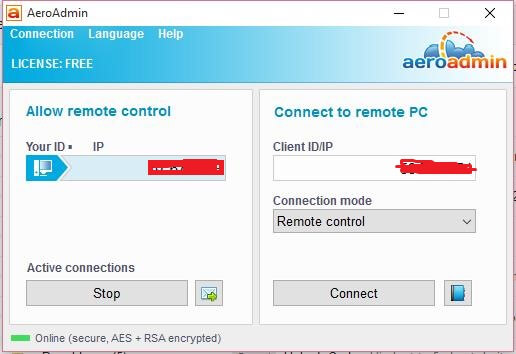
AeroAdmin for Windows
The basic concept of AeroAdmin is similar to Teamviewer; you will find your session ID on the left-hand side, and on the right-hand side, there are options to connect to another computer. The program is completely secured as all the connections are secured behind hybrid AES+RSA encryption.
AeroAdmin also allows parallel sessions, which means you can control or view multiple computers at once, or you can give control of your PC to multiple computers at once. This freeware app also offers unattended access by enabling the AeroAdmin service to start the program with Windows startup. The computer can be accessed remotely without your presence.
Another good part of this free software is that it comes with an inbuilt file manager that lets you download or upload files remotely. You can even pause or resume the transfer process if the connection is interrupted.
The AeroAdmin tool is quite smart. It automatically detects the internet connection speed and then adjusts the frames per second or the quality of images shared over the remote connection. With a stable and fast internet connection, playing videos on a remote computer is also possible.
The AeroAdmin is so flexible that it allows you to create different rules for different connections, e.g., you can choose from several types of admin authorization.
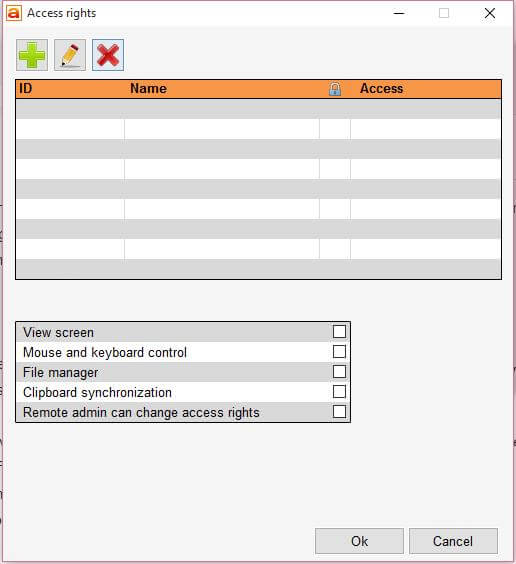 Overall the tool is well-designed and well-built, as it is fast, easy, and secure. You can download AeroAdmin from here.
Overall the tool is well-designed and well-built, as it is fast, easy, and secure. You can download AeroAdmin from here.
Anydesk is another popular free app that provides remote desktops on the Windows platform.
Conclusion
In conclusion, while Teamviewer remains the most popular software for connecting to remote PCs, AeroAdmin offers a compelling alternative with its freeware application. AeroAdmin is stable, secure, portable, and easy-to-use, making it an excellent choice for remote desktop connections. It offers features such as parallel sessions, unattended access, and an inbuilt file manager, enhancing its functionality. Additionally, AeroAdmin adjusts the connection quality based on internet speed and allows for customized rules for different connections. Overall, AeroAdmin is a well-designed and reliable tool that provides a strong competitor to Teamviewer in the realm of remote desktop software.



