I have already shared Huawei Mobile Partner official Linux drivers here. You can also Download Linux drivers to support Dialog Huawei E1550 Modems. You can also download Mobile Partner Huawei E303C Driver Dashboard Windows Linux (Aircel India). Today, I am sharing the article How to Install Huawei Data Card Driver in a Linux Fedora OS. In this article, we are sharing the Huawei drivers installation through FedoraCore 6.0 Linux distribution version.
Step by step guide to Install Huawei Data Card Driver in a Linux Fedora OS:
1. Download the Linux package from any link which is referred to above.
2. Extract the Linux Driver Tool package for the HUAWEI Data Card device on the Desktop of the computer. Here, you will get the “driver” directory.
3. Now, open the Terminal tool and switch the user into an administrator/superuser (root).

4. Enter the driver’s directory path of the Linux Driver Tool. For example, as follows:

5. Type the command of “./install,” and make the path of the “driver” directory as the parameter, then click the “Enter” button to install the Linux Driver Tool.
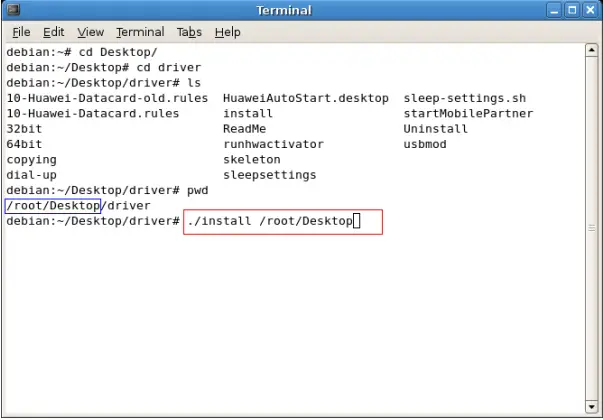
6. Now, within a few seconds, all the Linux drivers related to your Huawei mobile will be installed on Linux PC.
Enjoyed the article, then don’t forget to share it with your friends via Facebook, Google +, or Twitter.



