One another beautiful mobile WiFi router has been launched by Huawei that carry a model number E5578. It is a 4G LTE mobile hotspot that supports Cat.4; means you can get a download link up to 150Mbps and upload a link up to 50 Mbps.
 Look-wise, the Huawei E5578 is the brother model Huawei E5878, which is easily unlockable using the correct unlock code. The Prime E5578 Hotspot supports up to 11 wireless users simultaneously. The LED screen could show the power status, network signal strength, network, and message received. With a completely new man craft ship, the thickness of Huawei E5578 is only 14 mm. The design of the Huawei Prime E5578 mobile WiFi router is just like Apple iPhone.
Look-wise, the Huawei E5578 is the brother model Huawei E5878, which is easily unlockable using the correct unlock code. The Prime E5578 Hotspot supports up to 11 wireless users simultaneously. The LED screen could show the power status, network signal strength, network, and message received. With a completely new man craft ship, the thickness of Huawei E5578 is only 14 mm. The design of the Huawei Prime E5578 mobile WiFi router is just like Apple iPhone.
Huawei E5578 WiFi technical specifications
- Cat.4 LTE with Wi-Fi
- Chipset: HiSilicon A9 Dual-core
- 4G LTE FDD Band 800/850/900/1800/2100/2600MHz
- 3G UMTS/DC-HSPA+ 850/900/1900/2100MHz
- 2G GSM/EGPRS 850/900/1800/1900MHz
- WiFi 802.11 b/g/n, 2.4GHz
- LTE: download speed to 150Mbps, upload speed up to 50Mbps
- DC-HSPA+: download speed to 42Mbps, Upload speed to 5.76Mbps
- Support up to 11 Wireless terminals to access the Internet
- SIM Type: Micro SIM
- Battery: 1900mAh Lithium-Ion (Li-Ion)
- Dimensions : 120 x 61x 14 mm
- Supports Window 7 / Win 8 /Win XP / Windows Vista, Mac OS 10.5~ 10.8 or later
How to unlock Huawei E5578 4G LTE Cat.4 mobile hotspot router?
1. Reset the device and change the default SIM with another network provider and connect your Huawei E5578 MiFi WiFi router to a PC or laptop via its default USB cable.
2. If it is not detected by PC due to drivers problem, then update the drivers manually through COM port (Install Huawei Mobile Partner in PC).
3. Now, download DC-unlocker.
4. Detect E5578 under DC-unlocker.
5. Go to the end of the result.
6. Now type “AT^NVRDEX=50503,0,128” (without quotes), and press Enter from the keyboard.
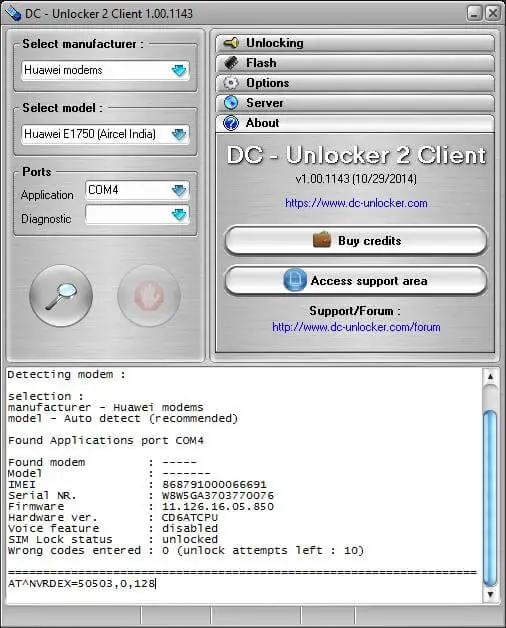
7. Now, it will show NV codes in hash format. Please keep it in a notepad. Now pay 6 USD through the PayPal button of this website and mention the IMEI model in the transaction. After receiving the amount, I will contact you through email about the hash code. It will be converted into the unlock code and will be sent back to you.
8. Open the web browser (default Internet Explorer) on PC and browse for 192.168.8.1 (default IP of the router if not already changed).
18. Login to device router panel (username and password should be admin).
19. Go to the SIMLock option – here, you will see, your device should have 10 unlocking attempts left.
20. Enter the correct unlock password in a router, and your router will be unlocked.
Note: Don’t try to enter any wrong/free unlock code into the router; otherwise, it will be locked permanently.
The unlock code charge for international people is only 6 USD, which you can pay in Paypal. For further details, you can leave a comment.
Some special services are also available, in which there is no firmware change involved.
Update I: For Orange France locked Huawei E5578 or any other device, you can place the order here.
Update II: For Orange, T-Mobile & EE United Kingdom locked devices, you can place an order here.
Update III: For O2 U.K. locked Huawei E5578 router, you can place an order for an unlock code here.
Update IV: Order unlocks code of V4 & V5 Huawei devices.



