There is no easy way to download the ISO or Exe file of older Microsoft Windows OS or Office suite like Windows 10/8.1/7 or MS Office. You can get the direct download link from Microsoft’s official website, or you have to head over to the MSDN server if you have a subscription. Universal Windows Downloader is a freeware that lets you access all products’ direct download links from Microsoft. This free software lets you download Windows 7 to Windows 10 and other products, including OneNote, Word, PowerPoint, Office, Outlook, Excel, Access, and more.
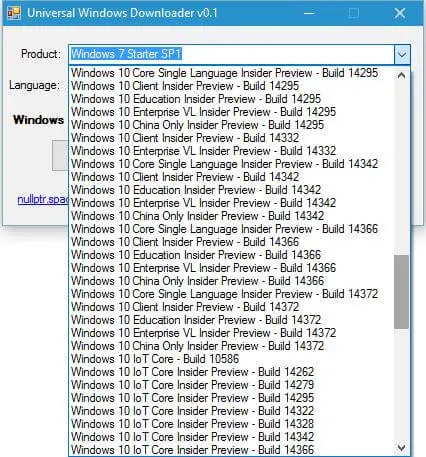 The Universal Windows Downloader is a portable app and around 500KB in size. Just download and run the Exe file and select from options the required software. Once you select the product, you need to select the language you want to download.
The Universal Windows Downloader is a portable app and around 500KB in size. Just download and run the Exe file and select from options the required software. Once you select the product, you need to select the language you want to download.
 This tool offers you both 32 bit (x86) and 64 bit (x64) download link. Decide on either 32-bit or 64-bit download link, and click accordingly.
This tool offers you both 32 bit (x86) and 64 bit (x64) download link. Decide on either 32-bit or 64-bit download link, and click accordingly.
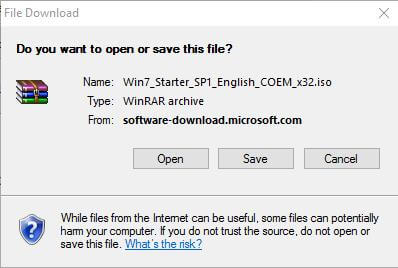
Once you click on the download button, it will ask you to save or open the file. Once you specify the location, the file download will start.
Universal Windows Downloader is a pretty useful app to download older versions of Windows OS or Microsoft Office suite. You should note that it only downloads a .exe or ISO file. For installing them on your computer, you should have a valid license or serial key. You can download the Universal Windows Downloader app from here.
Windows and Office ISO Downloader Tool is another application that lets you download Office 2007 and Office 2010 from Microsoft’s server.



