Like its predecessors, Windows 10 comes with a bunch of mouse pointers. Of course, the default black and white cursor is quite well, but there is no major update for years. Thus, many users are bored with the default cursor and want to replace the default one with a cool cursor. Default Windows 10 cursors allow you to change the default size and color of the mouse pointer.
If you are bored of the default mouse cursor/pointer in Windows 10, then the EI Capitan version of the Mac operating system may be the best option. In this post, we will see how to download and install EI Capitan cursors in Windows 10.

How to download and install Mac cursor in Windows 10?
1. Head over to DeviantArt’s official page and download the EI Capitan mouse cursor pack for Windows 10.
Note: The download link is in the right sidebar.
2. Once downloading is finished, extract the zip file to a new folder using WinRAR.
3. Locate the file named Install.inf, right-click on the same and then click Install to install the Mac cursor in Windows 10.
4. Now, you have successfully installed Mac cursors on Windows 10 PC.
Now you have to select the newly installed cursor.
Type Main.cpl in Start menu or Run command box and then press Enter key to open the Mouse Properties dialog.
5. Go to the pointers tab.
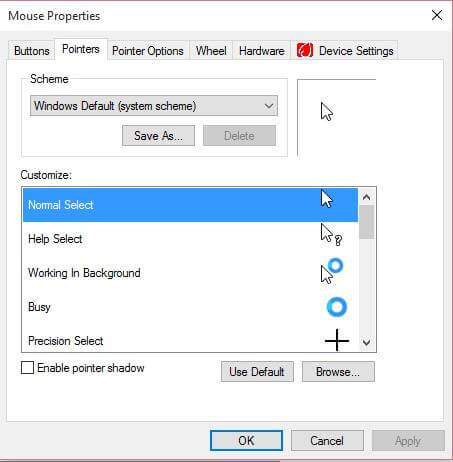
6. Select the newly installed EI Capitan from the drop-down menu, and then click Apply button.
7. Now, you have a Mac-style cursor on your PC.
The above-mentioned mouse cursor is compatible with both 32-bit and 64-bit Windows 10.
You might be interested in the following:
- WhatsApp in Windows
- How to change the look of Windows 10 Desktop like an iPad?
- How to Change Mouse Scroll Speed in Windows 10 PC?



