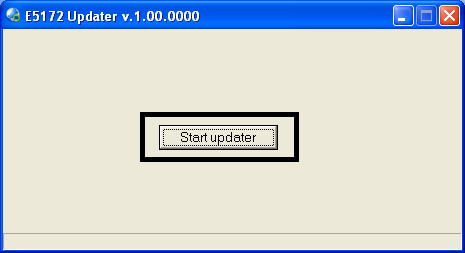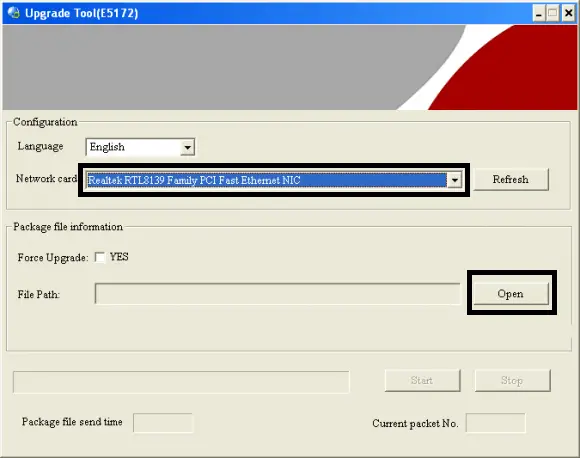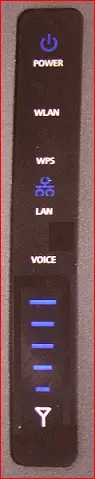Today, I am sharing the Huawei E5172 Updater tool to Unlock the E5172 router. It has been created by the famous modem unlocking team DC-Unlocker. It can be downloaded from the link which is provided at the end of the article. I have already provided the unlocking solution of Huawei E5172As-22 (Batelco Bahrain), E5172s-920 (Spectranet Nigeria), Huawei E5172s-515 (Colombia UNE), H3G E5172s-22 (Sweden), and others. Various people have already unlocked this Huawei router with unlock code as it comes with un-customized firmware.
Note: Only those users proceed with this method whose router is of customized firmware, and the above-mentioned unlocking procedure does not work. If your model is E5172s-22, then skip this method.
How to Update Huawei E5172 Router Firmware with Huawei E5172 Updater Tool V1.00.000?
1. Download the Huawei E5172 Router Updater Tool from the link provided at the end of the article.
2. Now plug the Huawei E5172 WiFi router into Windows PC and close everything related to E5172.
3. Now double click on the downloaded updater tool to launch it.
4. Now click on the “Start Updater” button from the updater tool.
5. Now, from the Network card option, select one Ethernet card, then click on the “Open” button.
6. Now, Locate the “update” file from the downloaded folder where the Huawei E5172 updater tool is available.
7. Now select it and click on “Open.”
8. Now, the “Start” button will be highlighted; press the “Start” button.
9. Wait till finish and Monitor the signal indicators on the router.
10. When all 5 of them are lighted up, you can close the updater.
11. Now restart the Huawei E5172 router.
12. Now, you can unlock it by simply changing the SIM card and correct unlock code.
Note: Don’t enter any wrong codes into your Huawei E5172 router; otherwise, it will be locked permanently.
You might also be interested in the following:
Firmware of Huawei E5172As-22 C209SP100 (Megafon Russia)
Download Huawei E5172 Updater Tool (Modified by DC-Unlocker) (Works with only DC dongle)
Update: Independent Huawei E5172 updater tool is available.