Windows 7 USB/DVD download tool is the most popular tool to create a bootable USB disk from an ISO image since it directly comes from Microsoft. It supports Windows 8.1 / Win 7 / Win 10 / Win 11 and Windows 8. Cloning the current Windows installation to a USB disk to make it bootable using Win To USB is also possible. Rufus – the popular app, lets you create a bootable UEFI USB drive of Windows 11/10 installation disk. AOMEI Partition Assistant and WiNToBootic can create bootable USB drives and Windows To Go Drive.
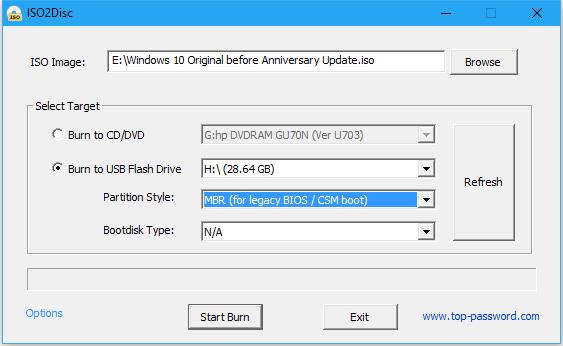
ISO2Disc is another freeware tool that lets you create a bootable USB disk from an ISO. After installation, launch the app, select the ISO Image file, click on “Burn to USB Flash Drive,” and select the USB drive; finally, click on Start Burn to start burning the bootable USB disk.
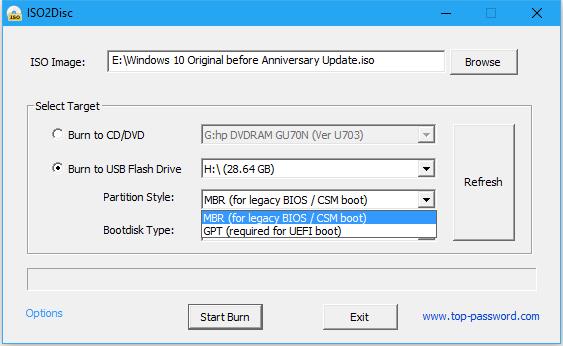 It supports two types of partition styles: MBR (for legacy BIOS / CSM boot) and GPT (required for UEFI boot). It supports all Windows systems (32-bit & 64-bit), including Windows XP, Vista, 7, 8, 10, and 10.
It supports two types of partition styles: MBR (for legacy BIOS / CSM boot) and GPT (required for UEFI boot). It supports all Windows systems (32-bit & 64-bit), including Windows XP, Vista, 7, 8, 10, and 10.
Conclusion
In conclusion, there are several popular tools available for creating bootable USB disks from ISO images, each with its own unique features and compatibility. Windows 7 USB/DVD download tool, Rufus, WinToUSB, AOMEI Partition Assistant, WiNToBootic, and ISO2Disc are among the top choices. Whether you need to create a bootable USB disk for Windows 7, 8, 8.1, 10, or 11, these tools offer the flexibility and functionality to get the job done. From supporting different partition styles to compatibility with various Windows systems, these tools provide reliable options for creating bootable USB disks. Choose the tool that best fits your requirements and simplify the process of creating bootable USB disks from ISO images.



