AOMEI Partition Assistant is a famous Windows partition manager. We reviewed it last year, mainly talked about its standard functions and Windows to Go Creator feature. Now one year passed, AOMEI Partition Assistant has been upgraded to 6.0 with many changes.
Overview of AOMEI Partition Assistant
Nowadays, AOMEI Partition Assistant supports multiple languages: German, Italian, Spanish, Polish, Hungarian, Dutch, Turkish, and Chinese.
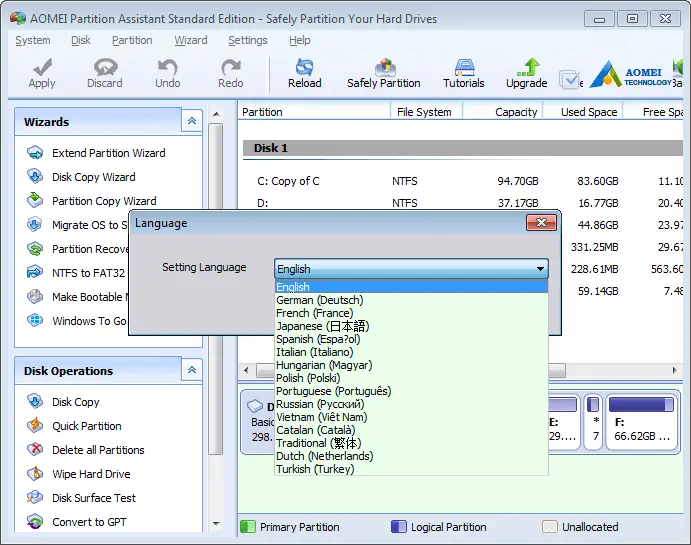 AOMEI Partition Assistant has six editions, two free, four paid. For personal, the free partition manager – AOMEI Partition Assistant Standard is enough, which is also used by most people. If you want to use all AOMEI Partition Assistant features, you can buy AOMEI Partition Assistant Professional for optimizing Windows PC.
AOMEI Partition Assistant has six editions, two free, four paid. For personal, the free partition manager – AOMEI Partition Assistant Standard is enough, which is also used by most people. If you want to use all AOMEI Partition Assistant features, you can buy AOMEI Partition Assistant Professional for optimizing Windows PC.
What’s new in AOMEI Partition Assistant 6.0?
Now that AOMEI Partition Assistant supports Windows 10 very well, its ‘Windows to Go Creator’ also supports Windows 10, you can install Windows 10 onto a USB flash drive or a removable disk.
The newly added features command line partition and quick partition are two key points. Quick partition is designed for users who need to partition a hard disk regularly or create the same partition layout for large computers. After installing or reinstalling the system, this feature will help you a lot. After all, time is money.
 Command-line partitioning helps to resize partition without losing data, create a partition, delete partition, format partition, and so on by inputting command prompt.
Command-line partitioning helps to resize partition without losing data, create a partition, delete partition, format partition, and so on by inputting command prompt.
Conclusion
Almost all computer users know that the partition will be smaller and smaller as time goes by. The way to solve this radically is extending partition, especially system partition, to recover the running speed. Thus, AOMEI Partition Assistant is a necessary tool. Windows disk management can’t resize system partition and move partition. Moreover, AOMEI Partition Assistant supports copying partition and disk, and you can backup them in this way.



