Whenever you migrate to a new Windows OS or perform a clean install, you always lose the application settings you have configured on your existing system. There is no option in Windows that lets you backup and restore these settings. CloneApp is a useful freeware tool that lets you back up all the installed applications on your Windows and fixes them on a new PC.
CloneApp is a freeware and portable application for Windows, which means you do not have to install it on your computer. Download and run the app as administrator, and it lists all the apps which can be backed up. This tool supports 247 popular apps currently.
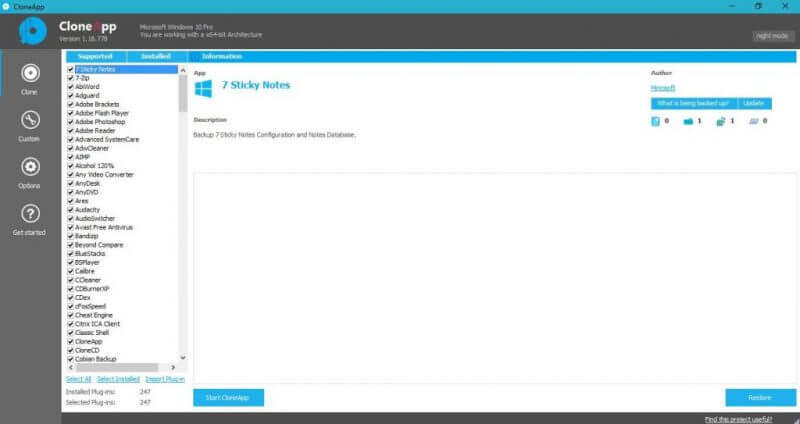
You can select all apps at once by the “Select all” link, or you can also choose one by one. The app will pick the program settings and registry keys and backs them all up. You can also see the settings which are backed up by the app. This app’s whole purpose is to backup all the Configuration files in the Windows Program directories and the Registry.
Once you have moved to a new PC, install CloneApp, run the restoring option, and the application restores option.
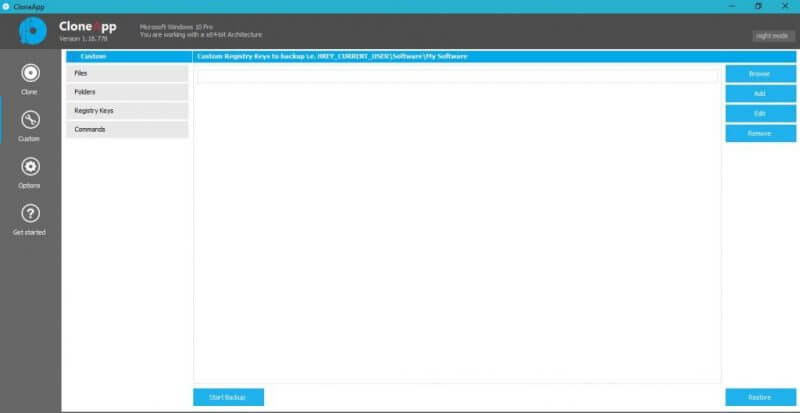
If any of your favorite apps is not listed under CloneApp, you can backup the setting from the Custom menu.
It is compatible with both 32-bit and 64-bit operating systems, including Windows XP, Vista, 7/8/10. Before restoring the settings of any app, you should create a system restore point. You can download this free utility from here.



