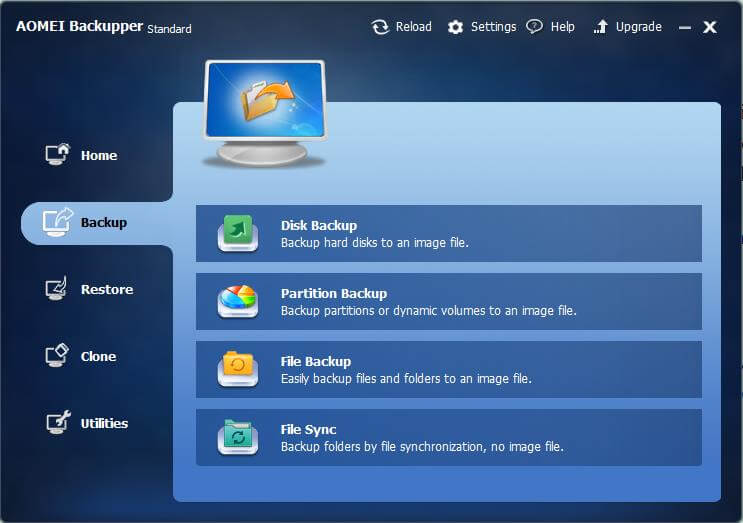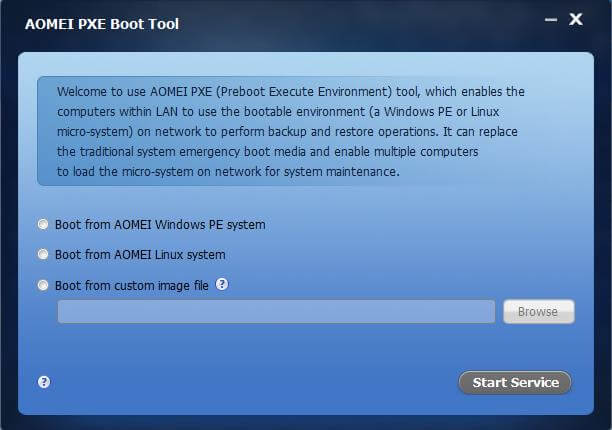AOMEI Backupper is a professional backup software developed by AOMEI Technology. It and AOMEI Partition Assistant are two famous products of AOMEI.
The most striking is its deep blue interface. How cool!Its functions are powerful! From basic to advanced, it is a full-scale backup tool. System backup, partition backup, file backup. Disk clone, system clone, partition clone. AOMEI Backupper also integrates many useful utilities, such as create bootable media, check images, explorer images, etc.
Since 2015, AOMEI Backupper has improved a lot. It added a new utility called AOMEI PXE Boot Tool, which will help you maintain multiple systems with no hard disks in the same LAN via the network.
Universal restore is a new feature since AOMEI Backupper 2.5. That is to say, now you can restore a system image to a computer that has dissimilar hardware with AOMEI Backupper. Even the free edition provides this feature too.
File synchronization was another new function of AOMEI Backupper in 2015. With this feature, you can synchronize and back up files stored on a desktop, laptop, or external storage device. Files contain email, digital photos, MP3, etc.; they can be synchronized and backed up to the other place quickly and easily.
When backup, AOMEI Backupper has many types and methods. For example, Full, incremental, or differential backup. Schedule backup automatically. Backup with the command line. Backup to NAS and so on. Sorry, there are so many functions that I can’t explain all of them in one article. I hope you could try them yourself. Backup is a good habit; you’d better make a backup ever since you get a new computer. Although Windows has a built-in backup program, it has many limitations, so users try to seek the help of a third-party professional tool. AOMEI Backupper Standard free is a good choice. In my opinion, a full backup at first is necessary. Then you should backup regularly. If you think basic functions can’s satisfy you, then you can upgrade to professional.