When you buy a new computer without pre-install the operating system, the first thing you should do is installing OS and creating partitions, split partitions. When you are optimizing partitions, you wish not need to re-install the system. So, how to do it? For common users, you should try partition software. Usually, Windows has no built-in partition tool; the disk management has some limitations.
So you’d better find a third-party partition program. AOMEI Partition Assistant is a professional one. And it has free editions – AOMEI Partition Assistant Standard Edition for PC and AOMEI Partition Assistant Lite Edition for Server. AOMEI Partition Assistant’s main functions are resizing partition, moving partition, merging partitions, copying partition, migrating OS to SSD/HDD, converting between GPT and MBR, converting dynamic to basic, converting between FAT and NTFS, converting between Primary and Logical. Even the free editions also provide an amazing function named Windows To Go Creator, which will help you create a portable Windows 8 in your USB flash drive not to need to buy Windows 8 Enterprise Edition to make it. Standard Edition and Professional Edition supports the latest Windows 10, Server Edition, and other advanced editions support Windows PC operating systems and support Windows Server operating systems. AOMEI Partition Assistant supports the more advanced 4K partition and other high technology. In a word, AOMEI Partition Assistant is a great partition magic software.
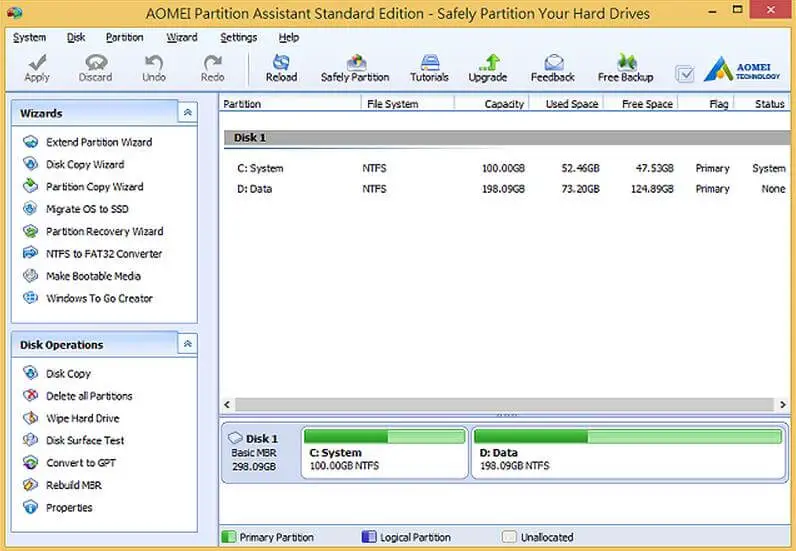
Above is a screenshot of AOMEI Partition Assistant Standard Edition; you see, its main interface is simple. All partitions in your hard drive are displayed in the interface. Options are on the left Wizards and Disk Operations panels. Right-click specified partition; you can also find some options.
How to choose the right edition? There are 6 editions. 2 freeware, 4 paid. If you are a Windows PC user, you can try AOMEI Partition Assistant Standard Edition first, then decide whether to buy AOMEI Partition Assistant Professional Edition or other advanced editions later. However, If you are a Windows Server user, you can try AOMEI Partition Assistant Lite Edition first, then decide whether to buy AOMEI Partition Assistant Server Edition or other advanced editions later. Have a partition manager on your computer is always good.
Download AOMEI Partition Assistant



