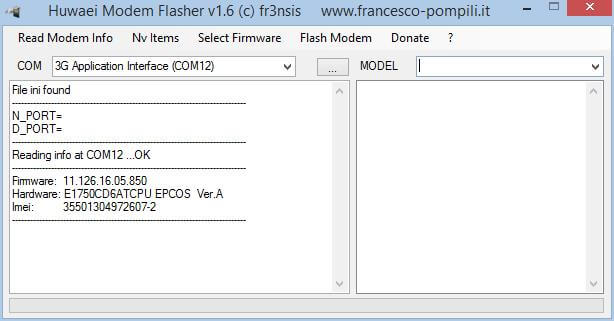You can repair the bricked Huawei E3231 Hilink Dongle, bricked Vodafone R215 (Huawei E5372), as well as half-dead E3276 dongle with the help of firmware update. This post is different from others, which will help you repair all half-dead / bricked Huawei MiFi’s and Huawei normal / hi-link modems. In this repairing solution, we are going to take the help of Huawei Flasher 1.6 By Fr3nsis.
How to Repair any Bricked / Half Dead Huawei Modem and Mobile WiFi?
1. Download the Huawei Flasher 1.6 By Fr3nsis tool from the above link and run it.
2. Connect Huawei’s MiFi / data-card to the PC with a USB cable.
3. Click “Read Modem info.” It should automatically select the COM port.
4. If it is Hilink modem / MiFi routers and does not come with a COM port, you need to enable it before getting detected by Huawei Flasher software (Refer to this article to enable COM port).
5. If it is correctly detected, then download the compatible firmware according to the model from any sources.
6. Click Select Firmware – Extract from EXE from the menu, and choose the PC file.
7. It will ask you to browse the folder, choose any folder from the desktop and click on OK.
8. It will extract the firmware in different parts in that folder and select that automatically.
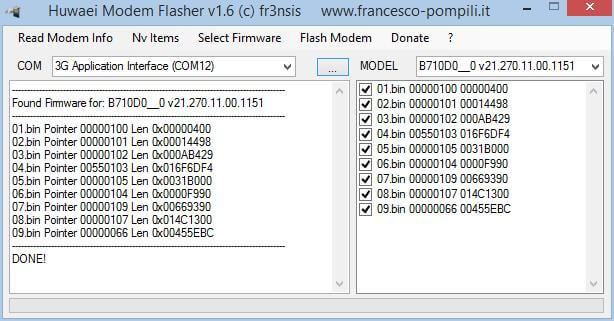 9. Click the flash modem and choose the normal mode. If not getting success, use resurrect mode; it will forcefully write the firmware into the device.
9. Click the flash modem and choose the normal mode. If not getting success, use resurrect mode; it will forcefully write the firmware into the device.
Note: Before starting flashing firmware, the freeware tool also offers to backup NV items. Press here, yes, so that you can restore it to your Huawei device if something goes wrong.
Above mentioned tool and details will work with all Huawei modems/routers / MiFi’s which comes with USB ports. Before proceeding with any firmware update, kindly read carefully. The administrator is not responsible for any damage to your device. It is just an educational purpose.