Most of us are using pen-drive or USB hard disks for various purposes, but chances are there you might want to burn DVDs or CDs for bootable or other purposes. There is a lot of freeware available over the internet to burn CDs or DVDs. One of the best tools is AnyBurn. It is less than 1.5 MB in size but works according to the requirement. It supports both 32-bit and 64-bit operating systems, including Windows 2000, Windows XP, Windows 2003, Windows Vista, Windows 2008, Windows 7, Windows 8 / 8.1, Windows 10, and Windows 11.
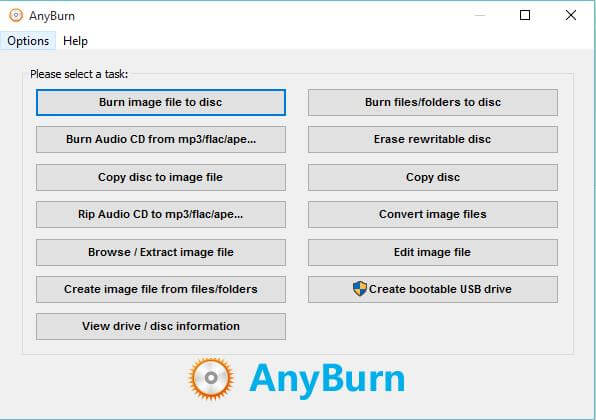
There are only two menus, one is options, and the other is the help. Through options, you can change the language, buffer size, etc.
The main features of AnyBurn:
- Burn image file to disc
- Burn audio CD from mp3/FLAC/ape etc
- Copy the disc to an image file
- Rip audio CD to mp3/FLAC/ape etc
- Browse/extract image file
- Create image files from files/folders
- View drive/disc information
- Burn files/folders to disc
- Erase rewritable disc
- Copy disc
- Convert image files
- Edit image file
- Create a bootable USB drive
The burning process is simple, as you need files/folders/disc images and black CDs / DVDs to burn the file. It also supports erasing the rewritable disc, which is not a hard job.
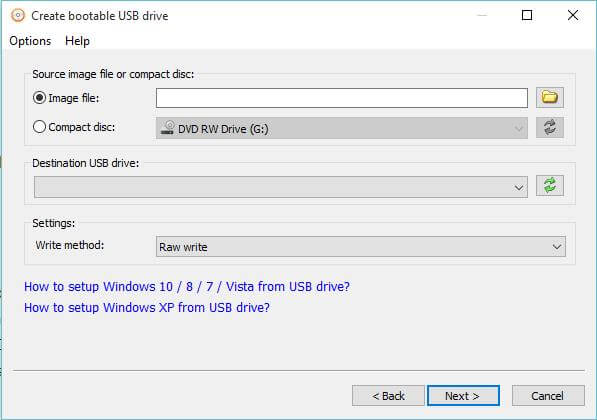
The noticeable feature of AnyBurn is this freeware software can create a bootable USB drive. Earlier, we had used the Windows Installation Media Creation Tool and Rufus to create a bootable Windows 10 USB disk. Once a bootable USB or DVD is made, you can check the same with MobaLiveCD. It is also possible to Install, Reinstall, and Clone Windows 10 without a CD/DVD/USB Drive.
You can create a bootable USB disk through an image file or CDs / DVDs. You can download AnyBurn from here.
Conclusion
In conclusion, AnyBurn is a powerful and lightweight freeware tool that provides a range of features for burning CDs and DVDs. With support for various operating systems, including Windows 11, it offers a simple interface with options for changing settings and accessing help. Whether you need to burn image files, create audio CDs, copy discs, or even create bootable USB drives, AnyBurn has you covered. Its versatility and ease of use make it a reliable choice for all your burning needs. Download AnyBurn and explore its extensive capabilities today.



