You can hide or un-hide folders in Windows OS without third party software, and also you can password protect the folders with third party tool.
Anvi Folder Locker is another free app to password protect important files and folders on the Windows operating system. It is free but still comes with an elegant and easy-to-use user interface.
Anvi Folder Locker
Head over to the official download link provided at the end of the article, and download the free copy of Anvi Folder Locker. Install it on PC and run it.
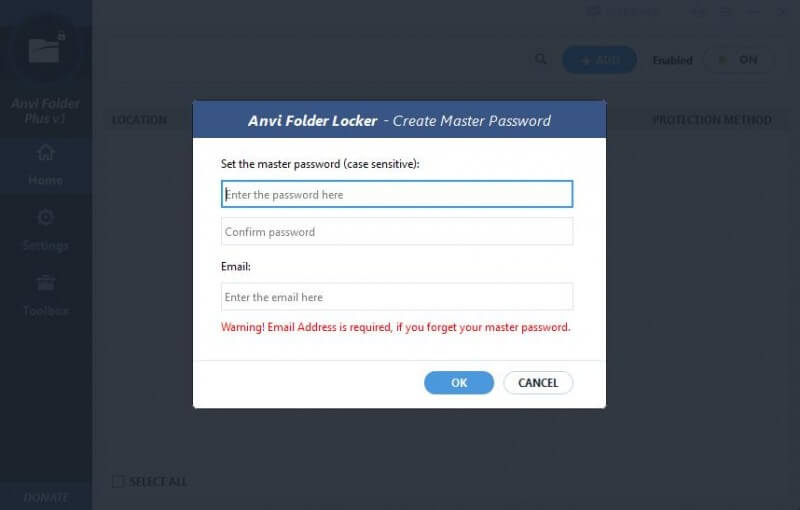 When you launch the Anvi Folder Locker for the first time, the program will ask you to set the master password, and it will also ask you for a valid email address. This email would be used only if you forgot the master password. There is no other Folder Locking Tool that can secure a master password with an email address. If you forget the master password itself, you can recover it using an email address.
When you launch the Anvi Folder Locker for the first time, the program will ask you to set the master password, and it will also ask you for a valid email address. This email would be used only if you forgot the master password. There is no other Folder Locking Tool that can secure a master password with an email address. If you forget the master password itself, you can recover it using an email address.
Another feature of Anvi Folder Locker is it adds Lock with Anvi Folder Locker option to file context menu to quickly lock files without having to launch Anvi Folder Locker every-time manually. If you are not interested in this context menu feature, you can change it through setting.
 To protect a file/folder, click Add from the top menu and select the desired file/folder. Additionally, this freeware Anvi Folder Locker tool also supports drag and drop features.
To protect a file/folder, click Add from the top menu and select the desired file/folder. Additionally, this freeware Anvi Folder Locker tool also supports drag and drop features.
In addition to locking folders/files, Anvi Folder Locker lets change folder permissions to stop others from viewing, modifying, and deleting the files/folders. It provides variety of options : Hide and Lock / Hide / Lock / Read Only / Password.
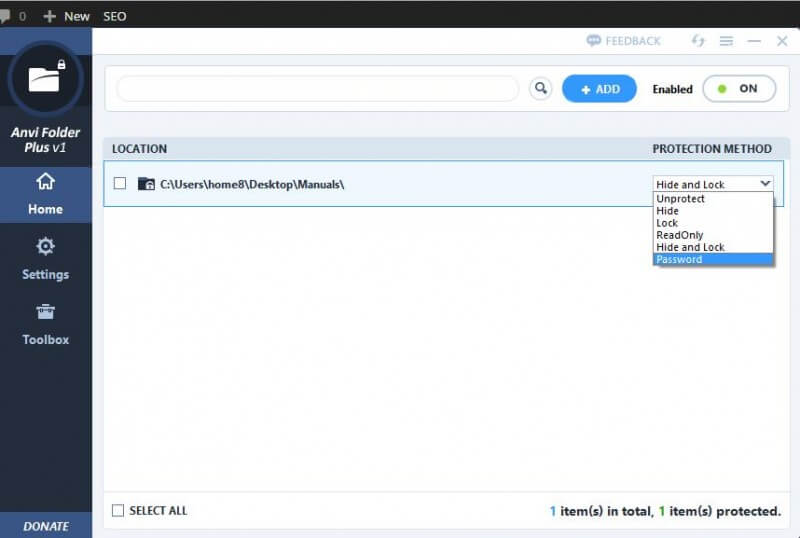 Another interesting feature of Anvi Folder Locker is, it offers to set different passwords for different folders.
Another interesting feature of Anvi Folder Locker is, it offers to set different passwords for different folders.
Once you want to uninstall it from your PC, it needs the master.
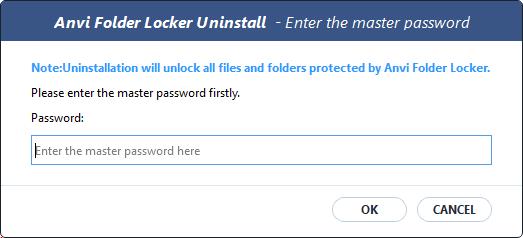 Anvi Folder Locker is full of features, and in size, it is approx 13MB. In my opinion, it is the best tool that can be used to secure your files/folders from others.
Anvi Folder Locker is full of features, and in size, it is approx 13MB. In my opinion, it is the best tool that can be used to secure your files/folders from others.
This tool is compatible with Microsoft Windows XP (32-bit and 64-bit) with SP2/SP3 or Home/Professional/Media Center, Vista (32-bit and 64-bit) Starter/Home Basic/Home Premium/Business /Ultimate, Windows 7 (32-bit and 64-bit) Starter/ Home Basic/Home Premium/Professional/Ultimate and Windows 8 / 8.1.



