Tata Photon carrier of India is providing sub-model of Huawei E8231, dubbed as Tata Photon Max 3G WiFi Data Card (Huawei E8231s-1).
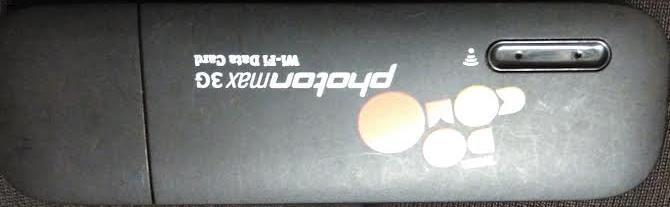 Unlike Airtel’s E8231, Tata Photon E8231s-1 comes with un-customized firmware and can be unlocked using the correct unlock code.
Unlike Airtel’s E8231, Tata Photon E8231s-1 comes with un-customized firmware and can be unlocked using the correct unlock code.
How long we need to wait for a Huawei unlock code?
The approximate delivery time for a Huawei unlock code is 10 minutes to 8 hrs.
The average response time for a Huawei unlock code is 30 minutes (based on last 100 orders).
How to Unlock Tata Photon Max 3G WiFi Data Card (Huawei E8231s-1)?
1. Connect Tata Photon E8231s-1 with PC.
2. Let it install all the drivers and software which need to run the modem properly.
3. Now, disconnect the internet, if already connected, and eject it from the PC.
4. Change the default SIM with another network provider SIM (i.e., Airtel, Aircel, Reliance, BSNL, etc.).
5. Again, plug the E8231s-1 into the PC.
6. It will redirect you to the unlocking page.
7. Enter the correct 8 digits unlock code / SIMLOCK code / NCK and click OK.
8. Now, it is unlocked forever and can be used with any other network SIM card and default SIM.
Note : Unlock code of Tata Photon Max 3G WiFi Data Card (Huawei E8231s-1) is not free. Its charge is only Rs. 300. Interested people can pay at here.


![100% Working Unlocking of Tre Italy Huawei E8378Ws-210 [Firmware 21.323.04.01.12]](https://routerunlock.com/wp-content/uploads/2019/03/Tre-Italy-Huawei-E8378Ws-210-218x150.jpg)


