Wise Registry Cleaner is a freeware registry cleaner and registry optimization software from the wise cleaner team. In a few words, we can say that it clean registry junks, repair Windows errors, and keep your PC at peak performance.
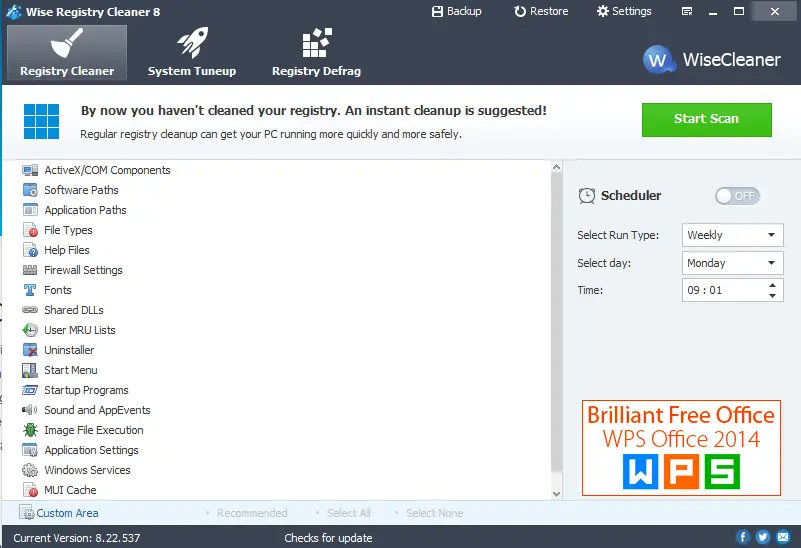
Wise Registry Cleaner is a free program, comes with three main menus; namely Registry Cleaner, System Tuneup, and Registry Defrag.
Wise Registry Cleaner automatically locate and correct problems found in the Windows registry, such as missing references to shared DLLs, unused registration entries for file extensions, and missing referenced application paths. It also marks the registry items that are safe to remove and those that are not advisable to remove. The best part of this free tool is that it will automatically backup the deleted registry. You can also manually backup the whole registry before running operations. Wise Registry Cleaner also allows users to delete system restore points.
Just go to the end of the article and download the software from the link provided below and install it on your Windows PC.
Registry Cleaner: Open the program and scan your PC. Now, it will show all the registry errors :
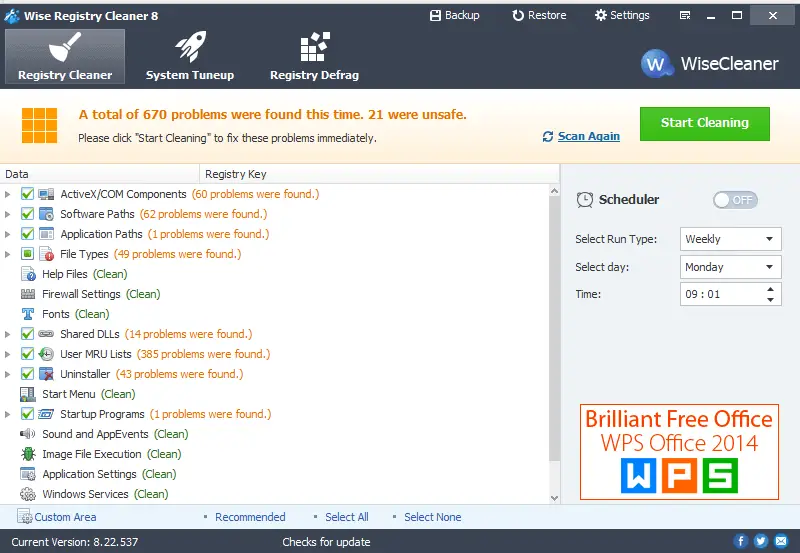
Now, the Wise Registry Cleaner will show all the errors, as you can see in the above image. Click on the “Start Cleaning” button and let it fix all the errors.
System Tuneup: In this menu, the program will show the options to increase the Windows PC speed. You can optimize Bootup/shutdown, system stability, system speed, network speed, etc.
Registry Defrag: With the Registry Defrag option’s help, you can compact and reduce the Windows Registry sizes to speed it up. Before running registry defrags, make sure you have saved all the works, because during Registry Defrag, your PC will be restarted, and unsaved work will be lost.
Along with Windows PC cleaning tools like CCleaner, YL Software WinUtilities, Yamicosoft Windows 8 Manager, you should use Wise Registry Cleaner to enjoy an error-free Windows computer.
According to the official website, the Wise Registry Cleaner works with Windows 10/8/7/XP/Vista. You can download this utility from here.



