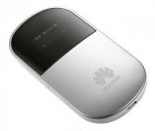How to Unlock Huawei WiFi MiFi E5832 Router with firmware?
1. Download all required software from the link which is provided at the end of the article.
2. Run the flash code generator tool and generate the flash and unlock code for your Huawei modem.
3. Now run the firmware, and when it asks for a password, then use flash code.
4. After finishing the flash process, run the CardLock Unlock Tool to write unlock code into your router.
5. Run the CardLock unlock tool, and it will ask you for the password; provide the unlock code as password and click on OK.
6. Now run the downloaded Huawei E5832s dashboard, and you have done.
Download Huawei E5832s Router Dashboard
Download Huawei E5832s CardLock unlock tool (Windows)
Download Huawei E5832s CardLock unlock tool (Mac)
Download Firmware Update Huawei E5832_Update_676.11.00.20.112sp05.exe