Today, I have unlocked Huawei E3372h, which was locked to Meditel Morocco. It is basically a non-hilink dongle and comes with firmware version 21.200.07.03.314, and you can get software version Win4.0.6.2_20150416183600_Mac4.0.4.5_150416.180153.
Unlocking will take 30 minutes, but after unlocking, you can enjoy any other network provider SIM as well as the default Meditel SIM card too.
In the unlocking process, there is two firmware involved, which you can download before starting the process:
2. Huawei E3372h-153 21.180.01.00.00 Firmware General
Once you have downloaded both the files, then extract them on PC with WinRAR software.
How to Unlock Huawei E3372h dongle of Meditel Morocco?
- Connect E3372h Meditel dongle to a Windows PC.
2. Now disconnect the internet and close all the software which are related to your dongle.
3. Run firmware E3372h-510 Firmware 21.110.99.02.00.
4. It will ask you password; you can get the password of flashing the device by leaving the comment or using the universal master code tool.
5. Wait till the finish wizard.
6. Now, install the latest Huawei mobile partner on your PC and restart it. It will automatically update all the drivers.
7. Now, download the DC-Unlocker.
8. Detect the device under it.
9. Go to the end of the result.
10. Now type “AT^NVRDEX=50503,0,128” (without quotes), and press the Enter from the keyboard.
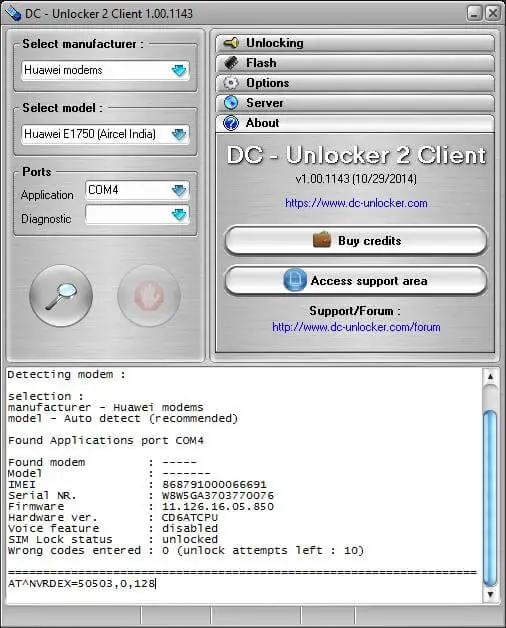 11. Now, it will show NV codes in hash format. Copy and save it in a notepad file. The Hash code will be converted into the unlock code, and after receiving the payment, it will be emailed back.
11. Now, it will show NV codes in hash format. Copy and save it in a notepad file. The Hash code will be converted into the unlock code, and after receiving the payment, it will be emailed back.
Note: Unlock code is not free. Its charge is only 6 USD, which you can pay through PayPal, Payza, or perfect money. Unlock code / NCK will be delivered in your email with 8 hrs.
12. Soon after getting the unlock code, update the device with Huawei E3372h-153 21.180.01.00.00 Firmware, which you have already downloaded.
13. Now, change the SIM and plug to the PC.
14. It will ask you for an unlock code / SIMLock.
15. Enter the code and enjoy.



