Earlier, UNE Colombia has launched an un-customized Huawei E5172 router, which was unlockable using SIMLock code. Now, the firm has customized the device, and there is no option to enter the code. This means unlocking is not possible without flashing the device.
How to change the firmware of Huawei E5172s-515 (Colombia UNE)?
2. Reset the device.
3. Connect to PC with LAN cable.
4. Assign a static IP address to the router.
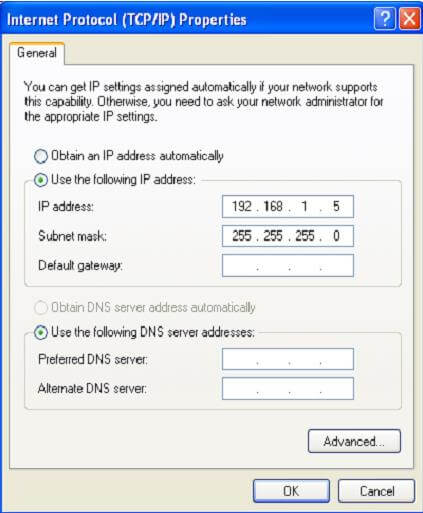 5. Unzip the downloaded file using WinRAR.
5. Unzip the downloaded file using WinRAR.
6. Run the E5172 upgrade tool.
7. Click on refresh to refresh the network card list and select the network card whose IP address is 192.168.1.5 (or whatever you have assigned).
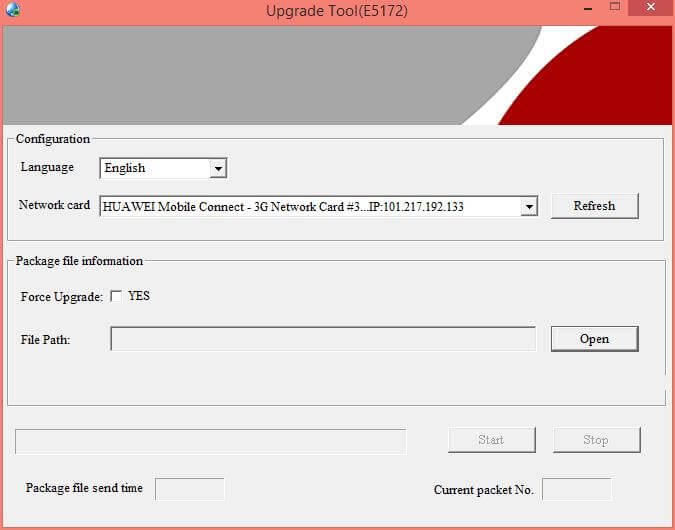 8. Click Open.
8. Click Open.
9. Select the upgrade file is displayed. Select the upgrade package E5172*.bin, and then click Open.
10. Click Start to start sending multicast packets.
11. After the successful upgrade is complete, and all the five signal indicators will be ON on the router.
12. Click Stop to stop sending multicast packets.
8. Close the E5172 firmware upgrade multicast tool.
10. Power off the HUB and enjoy the E5172 CPE router.
Now you can easily unlock your Huawei E5172s-515 router with the correct unlock code.

![100% Working Unlocking of Viva Bahrain Huawei B315s-22 [Firmware 21.316.01.01.632]](https://routerunlock.com/wp-content/uploads/2018/06/Huawei-B315s-22-218x150.jpg)
![How to Unlock Vodafone Huawei B310s-925 [Firmware 21.311.05.00.1353]?](https://routerunlock.com/wp-content/uploads/2018/06/Huawei-B310s-925-218x150.jpg)