Huawei B683 Orange Uganda wireless devices can be unlocked with FMC Unlocker software and some guidelines, which I will provide you. Today, I have unlocked one Huawei B683 Orange modem.
How to Unlock Huawei B683 Orange Uganda Router?
1. Download FMC Unlocker software from the link which is provided at the end of the article.
2. Now disconnect the internet and eject the router from the PC.
3. Now run the FMC Unlocker.
4. Now connect Huawei B683 Orange Uganda wireless gateway to the PC using LAN port.
5. Now, your Huawei B683 Orange router will be detected by the FMC Unlocker.
6. Now, put the password as unlock code and click on the Unlock button.
7. Now, your Huawei B683 Orange Uganda wireless router is unlocked forever.
8. Now, create a new profile and connect to the internet.
Note: Don’t use any free or wrong code into the Huawei B683 Orange Uganda router; otherwise, it will be locked permanently. You can purchase the unlock code from the server.
Update: Latest Orange B683 comes with customized firmware, and the SIMlock code does not work.
Download Huawei B683 Orange Uganda wireless router unlocker

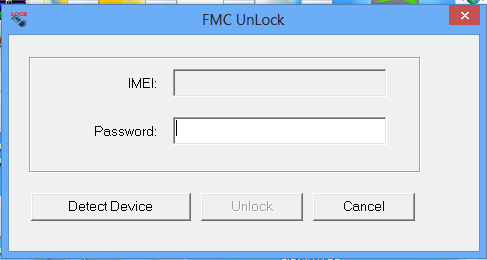
![100% Working Unlocking of Tre Italy Huawei E8378Ws-210 [Firmware 21.323.04.01.12]](https://routerunlock.com/wp-content/uploads/2019/03/Tre-Italy-Huawei-E8378Ws-210-218x150.jpg)
