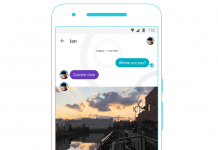Now, I can provide the free and correct unlock code of Huawei E5331 and E5331S, both Wi-Fi mobile routers. I have already provided the unlocking solution for the Huawei E5331 Mobile WiFi/MiFi router and a firmware update of the Huawei E5331s-2 WiFi router. In this post, I have shared countries and supported network providers list, which Huawei WiFi MiFi routers can be unlocked with the help of an unlock code.

List of network and countries which have launched E5331 and E5331S routers:
- E5331s-2 Airtel (Nigeria)
- E5331s-2 AMS (Bangladesh)
- E5331s-2 ET (Cote D’Ivoire)
- E5331s-2 Etisalat (Nigeria)
- E5331s-2 Fastweb (Italy)
- E5331s-2 KPN XS4ALL (Netherlands)
- E5331s-2 MTN (Sudan)
- E5331s-2 MTN (Zambia)
- E5331s-2 MTN (South Africa)
- E5331s-2 Perfect Telecom (Burkina Faso)
- E5331s-2 Vodacom Tanzania
- E5331s-2 Zain (Iraq)
- E5331s-2 ZAIN (Kuwait)
- E5331s Egypt Etisalat
- E5331s Italy Fastweb
- E5331s-2 AMS (Bangladesh)
- E5331s-2 Belgium (A&C)
- E5331s-2 BTC (Botswana)
- E5331s-2 Egypt (ET)
- E5331s-2 ET (Cote D’Ivoire)
- E5331s-2 Fastweb (Italy)
- E5331s-2 Globe (Philippines)
- E5331s-2 Greece Wind
- E5331s-2 Ingram Micro (Italy)
- E5331s-2 KPN XS4ALL (Netherlands)
- E5331s-2 Maxis (Malaysia)
- E5331s-2 MTN South Africa
- E5331s-2 Optus (Australia)
- E5331s-2 Orange (Kenya)
- E5331s-2 Portugal TMN
- E5331s-2 Sweden
- E5331s-2 Taiwan TWM
- E5331s-2 Tigo (Congo, Democratic Republic)
- E5331s-2 TIM (Italy)
- E5331s-2 Tunisia (Orange)
- E5331s-2 WIND (Italy)
- E5331s-2 Zain (Bahrain)
To get the correct unlock code of Huawei E5331, you need to place the order.
Additionally, you can download the Huawei WiFi Mobile Partner software free from here to use in Windows PC.
How long we need to wait for a Huawei unlock code?
The approximate delivery time for a Huawei unlock code is 10 minutes to 8 hrs.
The average response time for a Huawei unlock code is 30 minutes (based on last 100 orders).
How to Unlock Etisalat E5331 Egypt Huawei Mobile WiFi Router?
1. Make sure your Huawei E5331 Wi-Fi router is fully charged.
2. insert a non-acceptable Network SIM card on your Huawei E5331 (You have to use another network provider sim, which is currently locked to).
3. After changing the other network provider SIM on your E5331 modem, switch on it. It will display “Invalid SIM” because you have used another network provider SIM.
4. Now, establish a WiFi connection to the Huawei E5331 router with your PC / IPAD / iPhone / Android device.
5. Connect the Huawei E5331 router with the PC and browse for 192.168.1.1, and log in to the device’s dashboard. Go to Advanced Settings – SIM Settings – Unlock Device – Enter Unlock Code – Click on Apply.
or,
Open the Settings – Dial-up – Unlock SIM card – Enter 8-digit unlock code in your Huawei E5331 modem. Click OK, and the device will reboot to display the new network.
Now your Huawei E5331 router is unlocked forever. Now you can enjoy your unlocked E5331 Wi-Fi router with all network SIMs all over the world.
Note: Don’t try to insert any free or wrong codes into your Huawei E5331 Mobile Wifi router; otherwise it will be locked permanently.