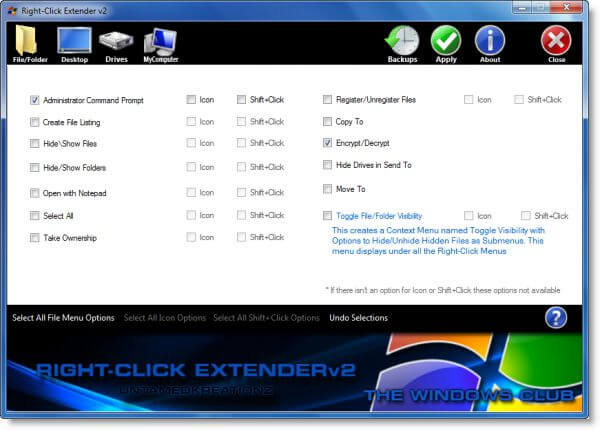A right-Click Extender is a freeware tool that allows you to add or remove many additional options to a Drive, File, Folder, Computer, and Desktop’s Right Click Context Menu. TWCF Mod Lee, aka L.W, develop it.
What is Context Menu?
Context menu (also called contextual, shortcut, and popup or pop-up menu) is a menu in a graphical user interface (GUI) that appears upon user interaction, such as a right-click mouse operation.
Right-Click Extender is a portable app, and there is no need to install it on your PC. Run and check to add items to Right-Click Menus and press Apply. If you want to remove any entry from Windows Context Menu, uncheck the box and click Apply. The menus also add icons next to available Menu Options.
Right-Click Extender also allows you to add each item to the Hidden menu that is viewable by hitting Shift+Click. The software also provides an option to create a Backup of Registry (Backup only Backups sections of Registry that the application will make changes to) or Creating a System Restore Point before making changes. You can any time Restore the Backup and open System Restore Point to Rollback Changes.
Upon the first run, the application will generate a Backup of the Registry HKEY_CLASSES_ROOT and HKEY_CURRENT_USER, which can be restored using the application at any time if you have a problem or want to return to default before the application was run.
Right-Click Extender is specially designed for Windows 7 but can be used with Windows Vista and Windows XP, but some features may not work with XP; this is due to certain features not being available XP.