Huawei B310 is available in India through only Airtel carrier, which comes locked to Airtel network. Huawei B310s-927 can be unlocked by soldering the cable. It is also possible to change the firmware and WebUI. You can also purchase unlocked B310 from our online store. It comes with an internal antenna, which is enough to catch the signal. But what you will do, if in your area, signal strength is weak and you want to connect an external antenna.
How to Put External Antenna in Huawei B310 Router?
1. Unscrew the device.
2. You can see a wire is attached (we have market ends with 3 and 4 no.s). This is the internal antenna.
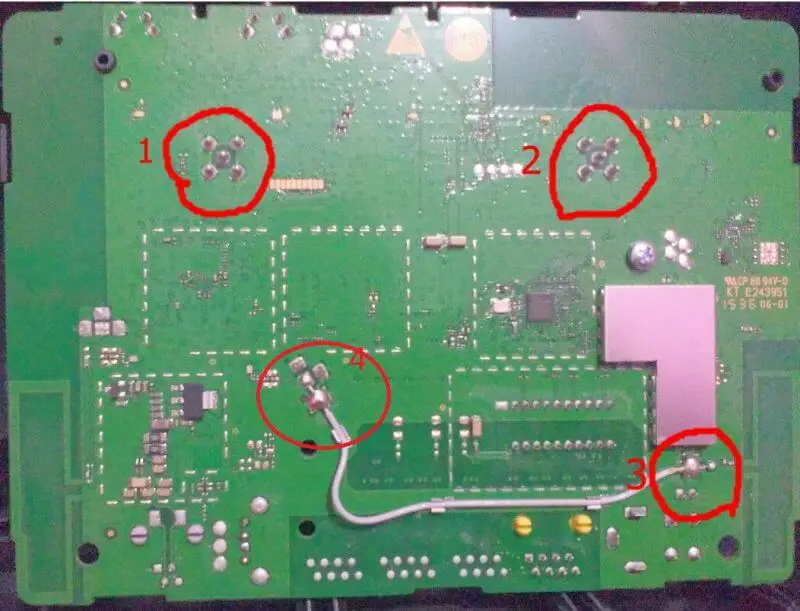 3. Cut the wire from no. 3 and solder it to no. 1.
3. Cut the wire from no. 3 and solder it to no. 1.
 4. In a similar manner, join a wire from no. 2 to no. 3.
4. In a similar manner, join a wire from no. 2 to no. 3.
5. Now, you have successfully soldered the external antenna wires.
6. Now, open the back cover of the Huawei B310 router.
7. You will see two external antenna connectors.
8. Connect the external antenna and enjoy.




